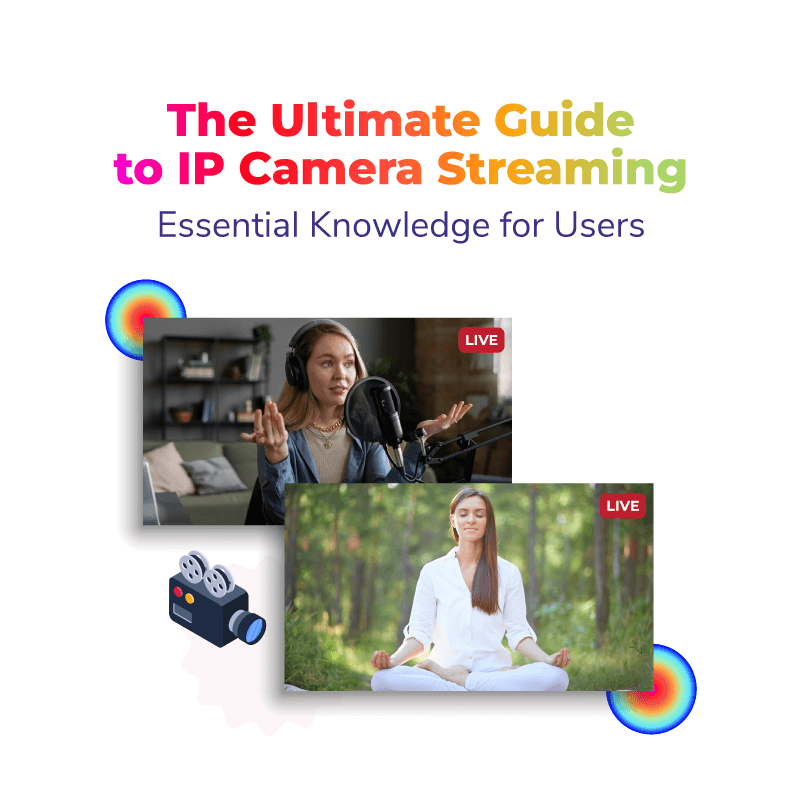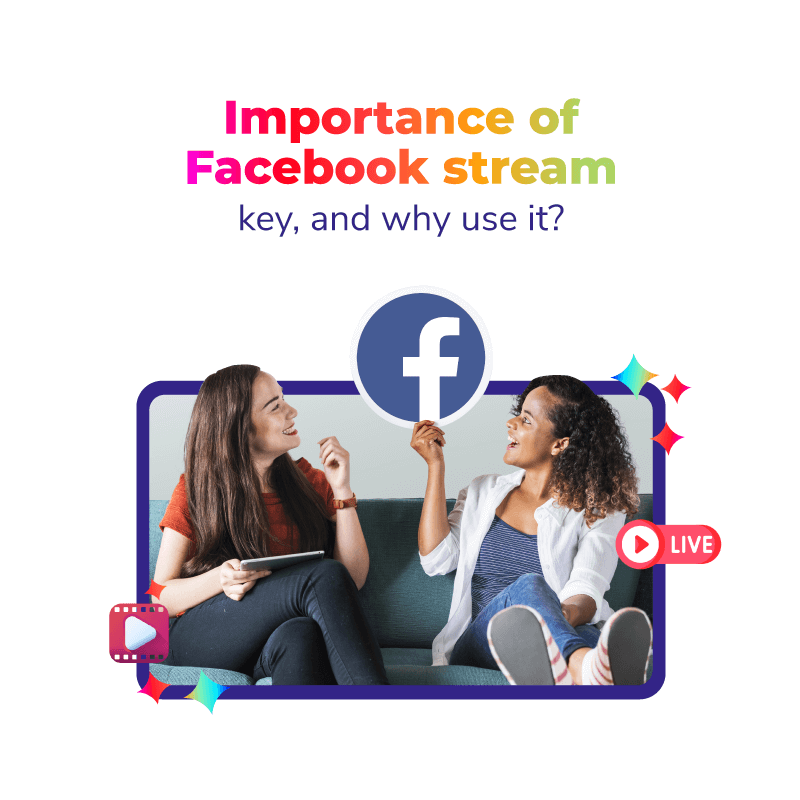A live stream is more often than not, even better received and impactful than normal video or photographic content online. It is a way through which your audience experiences the events you want to showcase, live- at that moment with you. It is interactive, engaging and two-way communication that is beneficial in understanding your target audience even better. Once you get the insights about what your viewers want, it gets easier to expand your user base to a larger number.
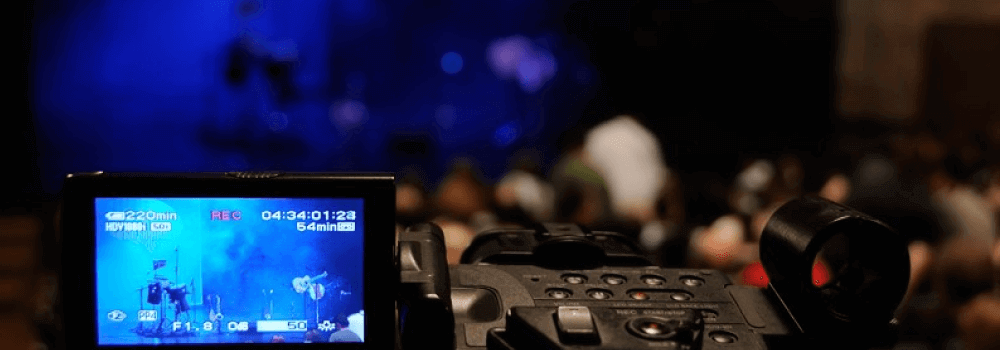
A Live video stream on the website has become far easier than it used to be. You can now webcast different type of content to a lot of diverse audiences as per their tastes and the relevance of the content. And via social media platforms, live webcasting is so much more affordable. Anyone with a smartphone today is capable of the most basic of live streams. Despite the affordability, it is obvious that quality does matter a lot in your live video marketing and branding efforts. One of the many approaches to improve the production quality aside from getting the best quality equipment is having a multi-camera set-up for your HD Live Streaming.
Pros of having a Multi-Camera Live Stream
Professional Quality
Producing live stream videos with a multi-camera set-up increases the production value of the entire thing a lot. With its professional-looking output, the video is bound to be easier to consume, understand, share and generally more popular.
Also Read: Picture in Picture (PIP) in Live Webcasting
Active Video
A live video demands full and active attention of its viewership because there is no pause, rewinds or do-overs here. To not miss out on something in the live stream, an undivided and consistent focus is required. Multi-camera production resolves this by changing the point-of-view in the video, thus making the stream less monotonous.
Generating Interest
Multi-camera shoots of live webcasting can create some very interesting stories through your video content. Quite similar to how different types of shots enhance storytelling through movies, various shots in this type of production also improve the way your information is delivered to the audiences. You can add your brand’s personality to the video, add themes according to campaigns and just make the treatment relevant to the subject matter.
Also Read: How to Use Your Live Streaming Video & Repurpose It into Other Content Pieces
Setting Up Multi-Camera Production Equipments
For establishing multiple-camera live video streaming services, you need at least 2 cameras, switcher, audio equipment and an encoder. Here’s how you can use each of these in your own stream:

Primary Camera
This is your main camera that needs to be set up right in front of the live broadcasters or the main subject of your stream. It is the camera that usually has the maximum coverage and therefore needs to give the best output.
For an HD Live Streaming experience, make sure that it is an HD camera with HDMI or HD-SDI output. In general, you can use an IP camera, a webcam, smartphone cameras or even DSLRs. Before using, make sure your camera batteries are charges or the equipment is properly connected to the computer or wherever it’s needed.
Also Read: Live Streaming on Multiple Social Media Platforms
Secondary Camera
Since the purpose of a second camera is to generate further interest, the options for its placement are many. You can set it up to get a wider shot so that your audience gets to see the environment in which you are shooting. You can also do dramatic close-ups, dynamic diagonal transitions or any other flexible angles as per your needs.
Not being the primary video coverage, you can save some money by using a cheaper or simpler secondary camera. You can even use a good camera possessing a smartphone for this instead of professional live streaming cameras.
Switcher
Live webcasts are not just raw videos, they usually also include extra graphics and effects to enhance the video. So, live video streaming services need to have a switcher software or hardware to smoothly jump between the cameras along with facilitating above enhancements to the live stream.
One of the most popular switcher software is Wirecast, whereas hardware switchers you can use are Livestream HD500 and Black-magic Design ATEM Television Studio.
Audio System
If you are conducting a relatively smaller live stream, wireless mics are recommended and in bigger events, live sound systems are available with which you can connect your own set-up.
To synchronise your audio and video, you can either bring your own audio mixer or reroute your audio through the live streaming camera. In the latter, the switcher then maintains the audio-video sync independently without needing further human supervision.
Also Read: Why Avail Live Video Streaming Solutions?
Encoder
An encoder is a bridge between recording footage and the webcast of it. Live broadcast solutions need an encoder in either software or hardware form to do the live stream.
Popular software encore in the market is Flash Media Live Encoder. Similarly, popular hardware encoders are Black-Magic Design and Matrox.
Also Read: Virtual AGM Platform
In Conclusion
For live video stream on your website or on other platforms, a multi-camera set-up is far more advantageous than a single camera one in many ways. With only a few more required, it is not only affordable but also gives its money’s worth by getting more engagement and higher viewership.
Dreamcast offers a variety of plans to help you do a refined and sophisticated multi-camera live stream for your personal and corporate events. Take a look at our live broadcast solutions and choose the one that suits you best!