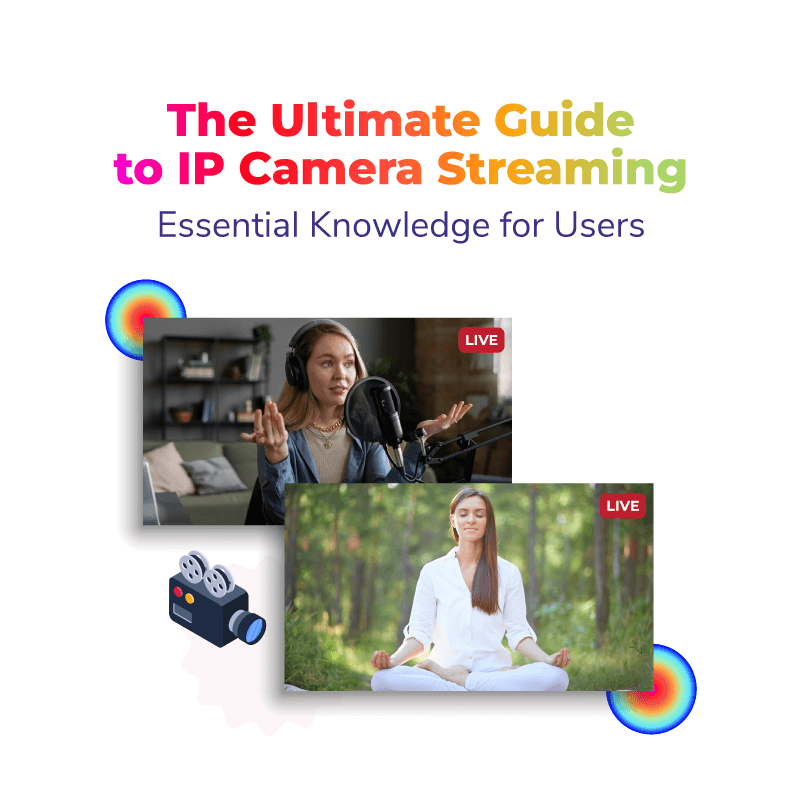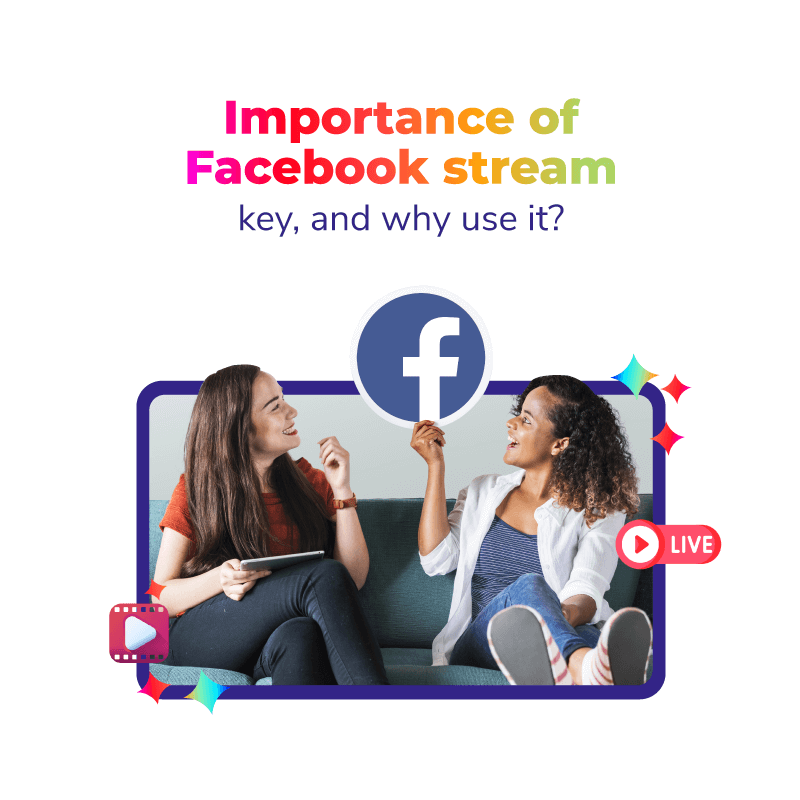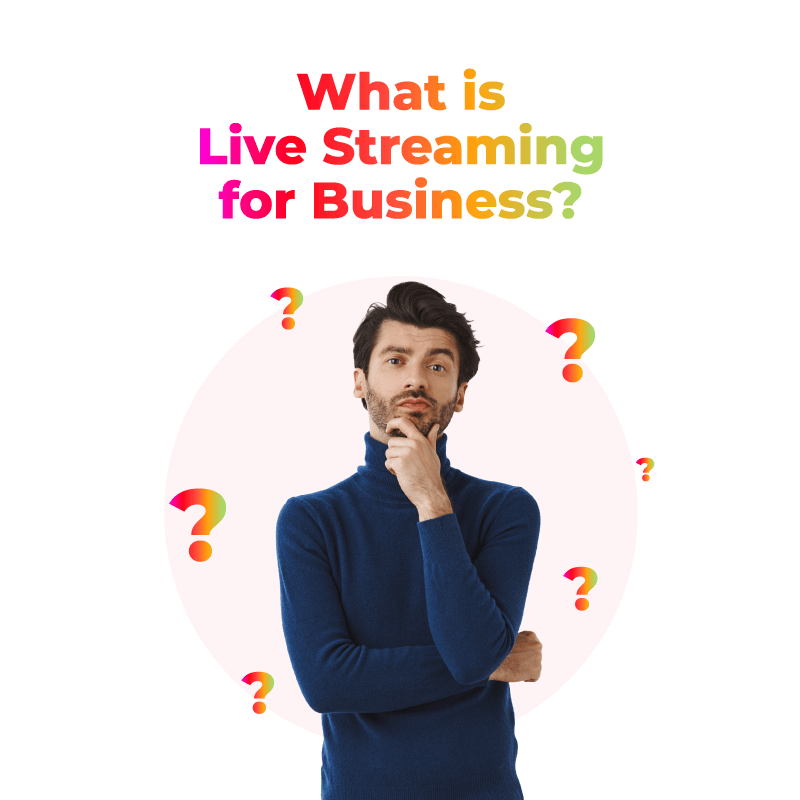Live streaming has become increasingly popular due to advancements in technology. Businesses, organizations, content creators, event organizers or individuals can directly connect with their targeted audience in real-time.
Facebook, being one of the largest social media platforms used by most of the audience, also offers the capability to live stream the content to a global audience. However, in this process, Facebook uses Real-Time Messaging Protocol (RTMP) for smooth delivery of content. In simple terms, RTMP is used for delivering encoded video content to social media networks, live streaming platforms and media servers.
But, setting up RTMP live streaming on Facebook can be a difficult task at first, but we have got you covered with a seamless step guide. In this article, we’ll explore the steps to set up RTMP live streaming on Facebook effortlessly. So without further ado, let;s start;
What is RTMP Live Streaming?
Before we directly jump into the process of RTMP live streaming on Facebook, let’s quickly understand RTMP live streaming. RTMP, which stands for Real-Time Messaging Protocol, is terminology that’s used for delivering audio, and video content using the internet and that too in real-time.
To understand it better, you can imagine the RTMP streaming protocol as a super-fast highway that you can use to make your content reach the audience, super fast and in real-time. This robust speed is very useful for live broadcasting any content. Since it allows you to communicate with your audience without grating pauses while events are happening.
Why Choose RTMP Live Streaming for Facebook?
Here are the top five reasons why you should consider the RTMP streaming protocol for live streams on Facebook. Let’s discuss now;
1. Low Latency:
One of the main reasons is RTMP’s low latency because by leveraging this, you can change the scenario of Facebook live streaming. Gone are the days when streaming methods were used to produce unnecessary delays between the broadcaster and the viewers. Nowadays, RTMP minimizes those delays into mere seconds. As a result, this near real-time communication is extremely useful for engaging with audiences during live broadcasts. No matter if you’re hosting a live webinar, hosting a Q&A session or doing a podcast session, RTMP streaming protocol ensures that your audience experiences hassle-free interaction without any annoying delays.
2. High-Quality Streaming:
Secondly, high-definition video and seamless audio streaming are the two most compelling reasons to choose RTMP on Facebook Live. In today’s modern technological age, visualization and audio quality are of great importance, and this is where RTMP becomes indispensable. By utilizing the RTMP streaming protocol, broadcasters can easily deliver high-quality content with clear visuals and audio to the audience. This further enhances the viewers’ viewing experience and leaves a lasting impression on them. For example, if you are introducing products, presenting an event or sharing educational content, RTMP streaming automatically enhances the quality of your stream and keeps viewers engaged and coming back for more.
3. Flexibility:
RTMP’s flexible nature makes it a cherry on top of Facebook Live Streaming. It’s different from those of proprietary streaming protocols that limit the options while streaming. RTMP live streaming comes with empowering capabilities, it allows broadcasters to stream from various devices and software applications. The RTMP streaming protocol seamlessly integrates with any chosen hardware or software. Whether you’re using a smartphone, a computer, or a laptop, it simply adjusts to your preferences. This adaptive and flexible feature extends to a broad broadcasting software ecosystem where users can harness the power of popular tools like OBS Studio, Xsplit and more. There‘s no doubt that RTMP live streaming comes with endless possibilities, which enable broadcasters to tailor their setup according to their needs and preferences.
4. Compatibility:
Another benefit of RTMP live streaming for Facebook is its overall compatibility. RTMP is supported by numerous live streaming platforms, one of which is Facebook, making it easy to reach audiences regardless of preferred platform. For instance, if you’re accessing Facebook via your laptop, smartphone, or smart TV; you can join the live stream on your device and that too without any compatibility issues of devices. This compatibility by the RTMP streaming protocol makes sure that content reaches as many users as possible while maximizing audience engagement and potential reach.
5. Reliability:
Last but not least, RTMP streaming is known for its unparalleled reliability, especially in times of frustrating network conditions. In comparison to other streaming protocols that still struggle with network fluctuation or bandwidth issues, RTMP maintains a dedicated, stable connection throughout the live stream. As a result, this trustworthy feature ensures a seamless viewing experience for the audience. It eliminates annoying interruptions or buffering that lower the quality of content. RTMP streaming for Facebook gives you the absolute confidence that you need, to stream the content with smooth playback
And that’s all with the top reasons to consider RTMP live streaming for Facebook. Now, let’s discuss the process of installing RTMP Live streaming on Facebook.
Setting Up RTMP Live Streaming on Facebook
Let’s now discuss the five steps by which one can set up RTMP live streaming setup on Facebook without any hassle;
Step 1: Create a Facebook Page or Event
The first step is to log in to your Facebook account and navigate to the Pages section. Now, if you’re streaming for a particular event then create a new event or else you can use an existing one. Ensure that you have all the necessary permissions to begin the live stream on the chosen page or event.
Step 2: Obtain Stream Key and Server URL
Once you log in and have access to the Facebook Page or Event, locate the Live video option. Click on the button to open the Live Producer tool. Now, here you’ll find the stream key and server URL provided by Facebook. These credentials are essential for configuring the streaming software or hardware.
Step 3: Configure Streaming Software
The third step is to configure the preferred streaming software or hardware device to use the RTMP streaming protocol. Choose from the following options: OBS studio, Streamlabs OBS, XSplit and other professional hardware encoders. After choosing your software, enter the stream key and server URL obtained from Facebook.
Step 4: Test Your Setup
Before going live, you must test your streaming setup. Ensure that every piece of equipment, software, and hardware, is working properly. Start a test stream on your chosen software, then check the audio and video quality. Additionally, confirm that the stream is successfully transmitted to Facebook’s servers without any technical issues or glitches.
Step 5: Go Live!
If everything is working well, the last step is to be satisfied with the setup. Now that the entire setup has been completed and everything has been tested, it’s time to go live! You can broadcast your RTMP live stream in real-time to your Facebook Page or Event by clicking the “Go Live” button on your live streaming software or device. Make sure that you engage with your audience, answer questions, and deliver compelling content to keep viewers captivated throughout the broadcast.
Conclusion
By the end of this article, we know that setting up RTMP live streaming on Facebook just takes five easy steps. With RTMP live streaming, world of possibilities opens and you can tune in with the audience in real-time. By considering the fundamental reasons why to choose RTMP and following the 5-Step guide, you can confidently set up live streams effortlessly and connect with your audience on a deeper level.
Moreover, the key to successful live streaming lies in proper planning and experimentation with smooth execution. With a systematic approach and the right tools in place, you can leverage RTMP live streaming to elevate the streaming game and achieve the set goals on Facebook or beyond.
But why stop there? Take your live streaming experience to the next level with Dreamcast, the leading event tech company offering top-notch live streaming services. Book your free demo today and discover the difference that Dreamcast can make for your next event or broadcast!
Connect with the Industry's Most Experienced
Live Streaming Service Providers.