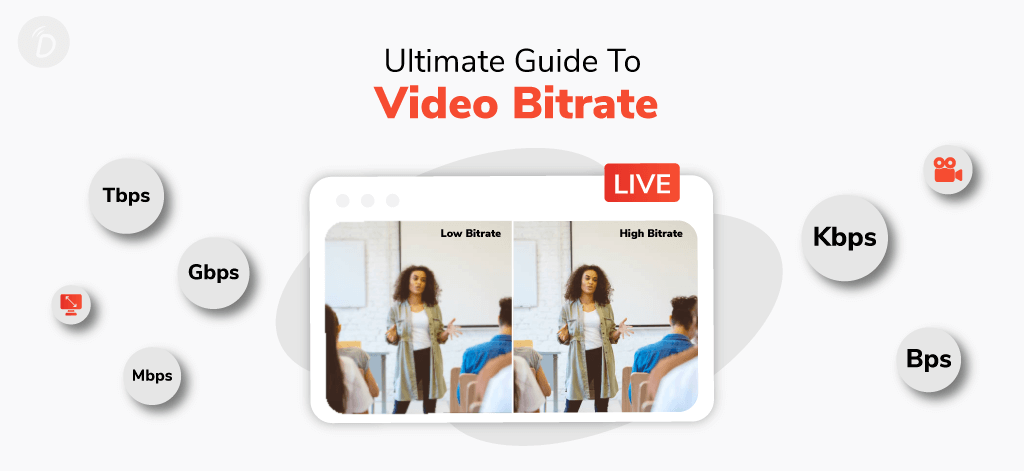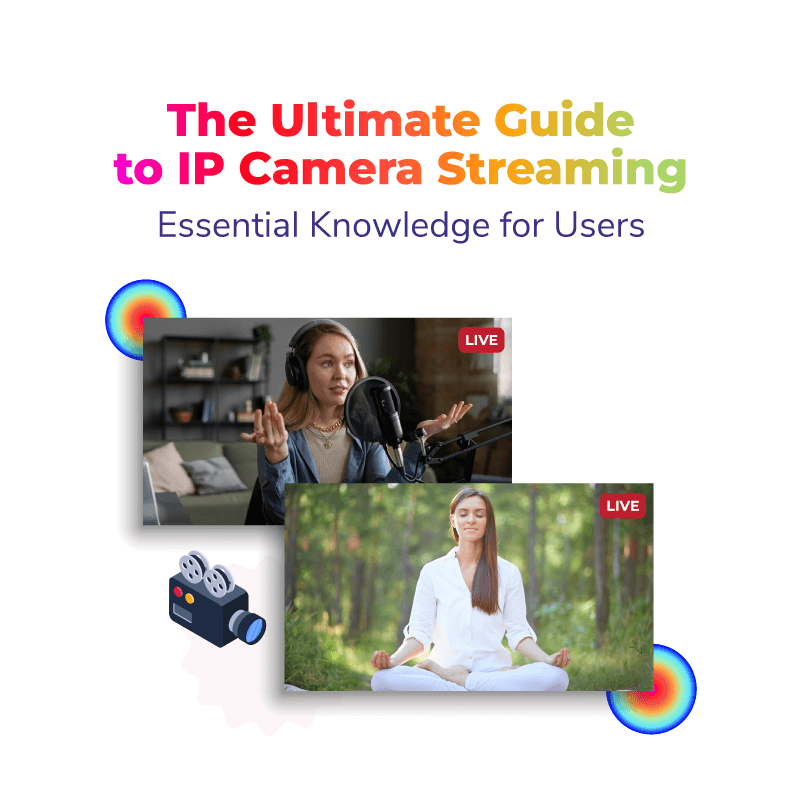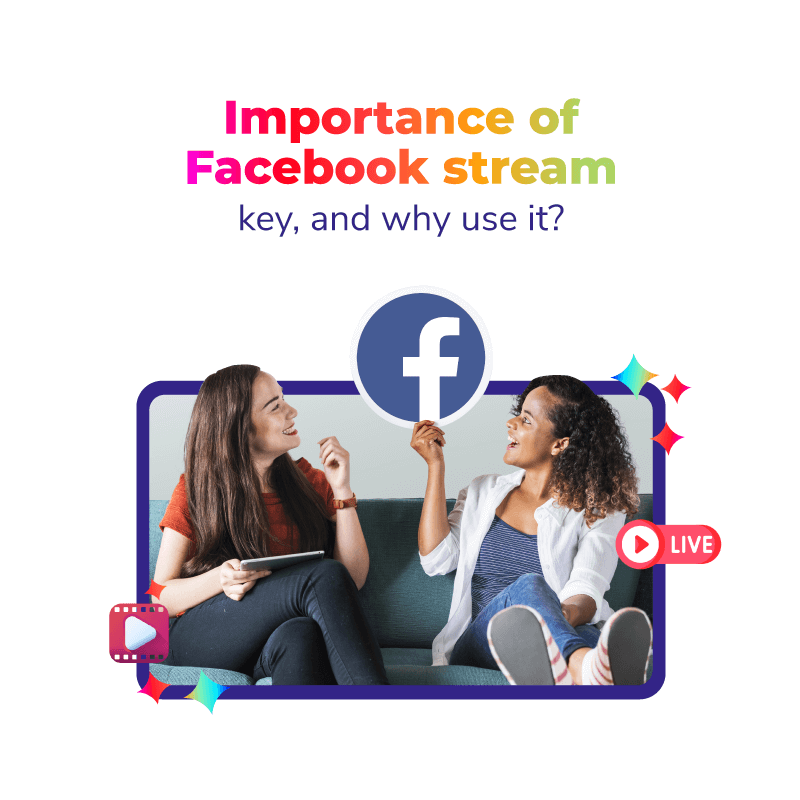Anyone who is familiar with the workings of the internet may be familiar with the word bitrate. Or anybody who spends time watching videos on the internet would have occasionally heard the term. However, it may be difficult to determine what something exactly means in today’s society with all of the jargon and technical phrases. You’ve come to the appropriate place if you’ve been searching for the ideal explanation of the word “video bitrate.” This article discusses bitrate, how it impacts the quality of videos and the ideal video bitrate for streaming.
What Exactly Is “Video Bitrate”?
Bitrate is a crucial factor to take into account while transmitting content over the internet, notably audio and video information in general. It is also a top issue for live streamers and frequent users of streaming services. When discussing bitrate in online video transmission, the term is condensed to “video bitrate.”

In simple terms, Bitrate is the quantity of video data delivered in a specific period of time. It plays an essential role in adaptive streaming. Bits per second (Bps) is the unit of measurement. Bitrate is often expressed in megabits per second (Mbps) for streaming video and in kilobits per second (kbps) for audio. Simple math says that 1000 kbps is equal to 1 Mbps.
In technical term, video bitrate refers to the amount of information sent per second from your device or server to the internet.
Resolution and bitrate are not the same. The amount of pixels that make up an image on your screen is referred to as resolution. Your image is more clearly defined the greater the resolution. The speed at which your file is processed is determined by bitrate, whilst the sharpness of your image is determined by resolution. The next time you hear the phrase “bitrate for 1080p,” you’ll know that it refers to an image’s resolution and pixel count.
Video Bitrate Measurements
Video bitrate refers to the volume of video data transmitted at a given moment. One of the most important aspects of a video’s quality is its video bitrate. High video bitrates, high video resolutions, and high frame rates all contribute to appealing videos.
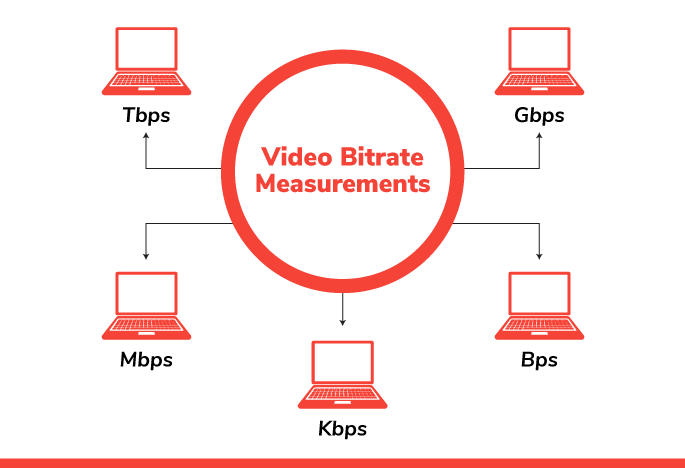
Typically, video bitrate streaming is expressed in kbps, which is equivalent to kb (kilobits) of data per second. So, a video at 1500 kbps will use up to 675 MB of data every hour, or 1500 * 60 * 60 kbps, or 8000 MBs of data. Similar to this, a 1-hour video at 1000 kbps will be 450 MB in size and one at 600 kbps would be 270 MB.
Bitrate can be measured in
- Tbps (Terabit per second)
- Gbps (Gigabit per second)
- Mbps (Megabits per second)
- Kbps (Kilobite per second)
- Bps (Bits per second)
Note:- Mbps and MBps are not similar. Mbps stands for Megabits per second). On the other hand, MBps stands for megabytes per second. So avoid mixing these two terms.
Types Of Bitrate
Variable bitrate
When a file is encoded, data is compressed according to its complexity using a variable bitrate. The average bitrate of your complete video or audio file is used to calculate this sort of bitrate; less complicated portions of your clip will have a lower bitrate than sophisticated ones. Video bitrate streaming typically results in a greater bitrate than continuous bitrate, making it more suitable for video-on-demand services than live streaming.
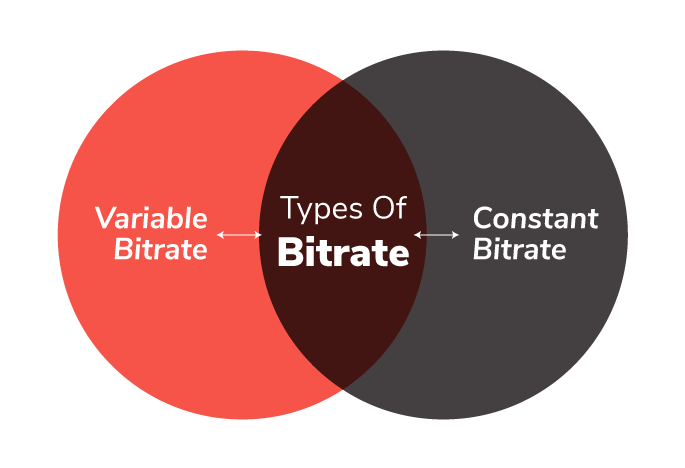
Constant bitrate
This type of bitrate is the most commonly used because of its usefulness for live streaming. Setting a constant bitrate transmission rate makes it easier for content to stream quickly on many different devices. If you create content to stream online, CBR will be the best choice when encoding your audio or video files. This type of bitrate output is considered the industry standard for online streaming. Plus, it is compatible with many different media players and streaming platforms.
How Does Bitrate Affect The Quality Of The Video?
The bitrate for streaming affects the quality of a video. A high bitrate allows for rapid data delivery, which provides the end user with a stream of professional quality. Since less data is being delivered per second at a lower bitrate, the stream quality will also suffer. In order to upload the video to the internet and view the stream without interruption, bitrate also aids in choosing the necessary bandwidth. Does this imply that we should transmit live video at the maximum bitrate possible? Well, no.
A greater bitrate for streaming equates to better video quality from a streaming perspective. However, a high bitrate makes the video larger and requires a lot of bandwidth from the viewers in order to process the data.
Consider a scenario where the video is broadcast at 12 Mbps and the end user’s download speed is 10 Mbps. In that instance, the broadcast will be delayed and choppy as a result of the internet connection’s inability to keep up with the volume of data being transferred.
A high-quality viewing experience for your audience may be provided by selecting the best bitrate for Youtube, Facebook, and other social media platforms. It takes some balance to get the ideal bitrate. It should be high enough for your video to be crisp and clear, but not so high that visitors have trouble seeing it.
Other Factors That Affect Video Quality
Frame rate: The frame rate gauges how quickly several images emerge inside a second. For instance, a video with 30FPS indicates that 30 pictures are shown in the video per second. Similar to resolution, the frame rate is a key component of video quality.
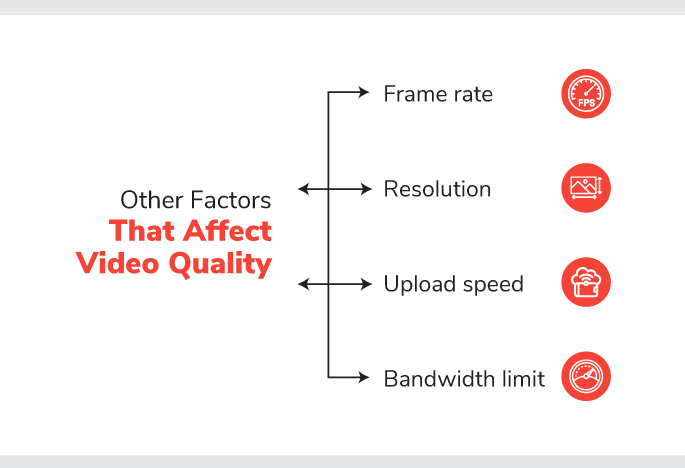
Resolution: Resolution is the number of pixels displayed per inch of a picture on our computer screens and describes the clarity and sharpness of the video. The image quality will be better the higher the resolution.
Connect with the Industry's Most Experienced
Live Streaming Service Providers.

Upload speed: When picking the video bitrate, it’s important to take your visitors’ internet upload speeds into account. The quality of the stream won’t be as good for viewers if your video’s bitrate is high and their upload speed is slow.
Bandwidth limit: Since you will require a significant quantity of bandwidth, selecting the bitrate is crucial for hosting your video on any platform or website. You will need more bandwidth to flawlessly live broadcast as the video bitrate increases.
Recommended Video Bitrate For Live Streaming
Here are the best bitrates for streaming on different platforms such as Youtube, Facebook, and Twitch.
Youtube
Video Bitrate for HD 720p videos: 1500-4000Kbps
Video Bitrate for HD 1080p videos: 4000-6000Kbps
Audio Bitrate: 128Kbps
Frame Rate: 30Fps
Video Bitrate: 3000-6000Kbps
Audio Bitrate: 128Kbps
Resolution: 720p – 1280×720
Frame Rate: 30Fps
Twitch
Video Bitrate for 720p videos: 3000Kbps
Video Bitrate for 1080p videos: 4000-6000Kbps
Audio Bitrate: 128Kbps
Frame Rate: 30
What Is The Best Bitrate For Streaming?
Your videos’ resolutions and bitrates must be compatible for them to stream continuously. The best bitrates for streaming are:
- Set bitrate between 3,500 to 5,000 Kbps for regular HD video with high resolution.
- Consider a bitrate between 4,500 to 6,000 Kbps for full HD video with high resolution.
- Set a bitrate between 2,500 to 4,000 Kbps for regular HD videos with a standard resolution.
- Consider a bitrate between 3,500 to 5,000 Kbps for full HD videos with a standard resolution.
Simply keep in mind that the maximum YouTube bitrate is 85,000 kbps, which is a good bitrate for 1080p 60fps videos. Additionally, the platform offers two sets of bitrates for SDR and HDR uploads. HDR stands for High Dynamic Range, while SDR stands for Standard Dynamic Range. These abbreviations help to indicate the level of quality of images and videos. The ratio of the highest and lowest values that a specific digital system can receive and the process is referred to as dynamic range. You can find the suggested youtube streaming bitrate for both types in the tables below.
SDR (Standard Dynamic Range) uploads
| Type | Standard Frame Rate | High Frame Rate |
| 2160p | 35-45 Mbps | 53-68 Mbps |
| 1440p | 16 Mbps | 24 Mbps |
| 1080p | 8 Mbps | 12 Mbps |
| 720p | 5 Mbps | 7.5 Mbps |
| 480p | 2.5 Mbps | 4 Mbps |
| 360p | 1 Mbps | 1.5 Mbps |
HDR (High Dynamic Range) uploads
| Type | Standard Frame Rate | High Frame Rate |
| 2160p | 44-56 Mbps | 66-85 Mbps |
| 1440p | 20 Mbps | 30 Mbps |
| 1080p | 10 Mbps | 15 Mbps |
| 720p | 6.5 Mbps | 9.5 Mbps |
| 480p | Unavailable | Unavailable |
Final Words:-
The quality of the video is crucial to getting more viewers. As much as frame rate, resolution, and the equipment you use to record the video, bitrate has an impact on the video’s quality. In order to prevent instability and give viewers a professional-level experience, the video bitrate must be set in accordance with the suggested recommendations.
By encrypting the video, Dreamcast enables its audience to live stream using the advised settings. In order to give end users a high-quality viewing experience, it has also introduced adaptive bitrate streaming for streamers. We can help your audience to watch videos in the best quality with an unpredictable internet connection and adaptive bitrate.
Connect with the Industry's Most Experienced
Live Streaming Service Providers.