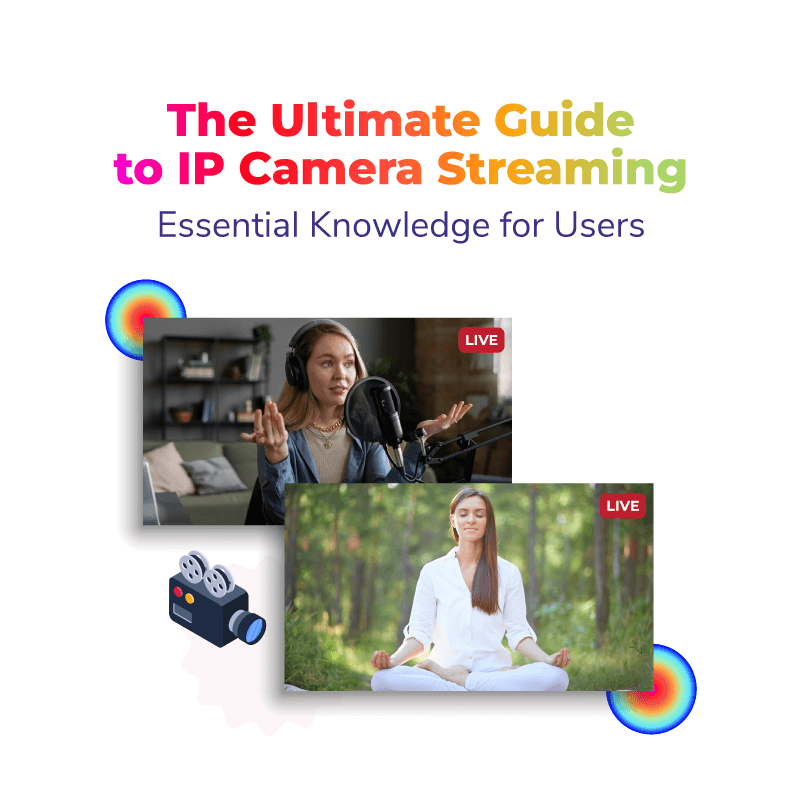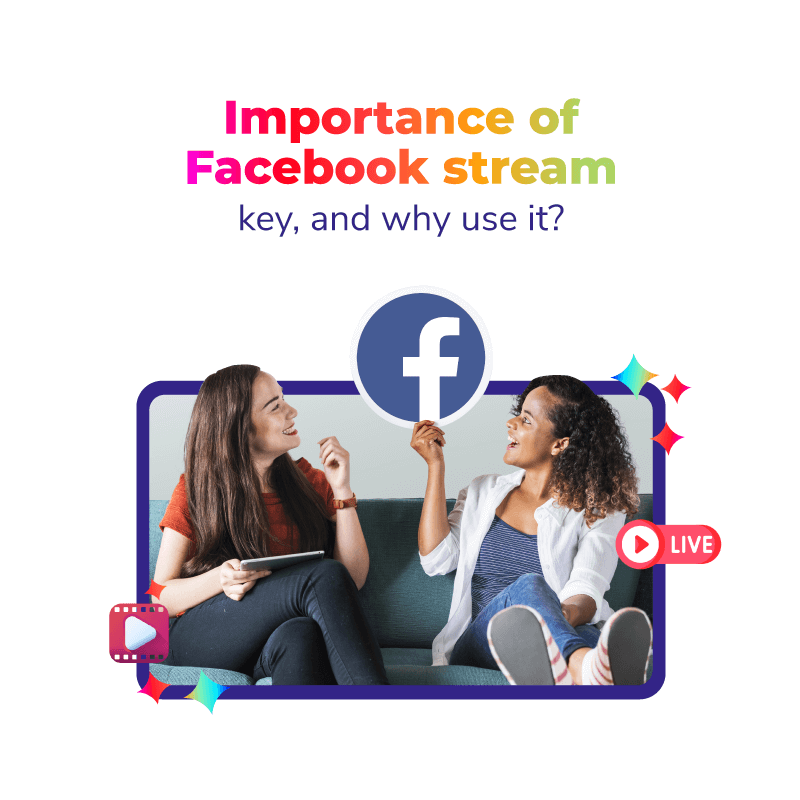There’s no denying that, with the current fast-paced digital world and technology, live streaming has come a long way. Now it’s one of the most important and powerful mediums for the audience in terms of communication, collaboration, and much more. With the introduction of live streaming, the term “stream keys” also caught attention. It has emerged as an essential element in content management.
You might be thinking, What’s the stream key? If a person wants to broadcast their content live on digital platforms, then they’ll probably need a stream key. Whether it’s YouTube, Twitch, Facebook, or any other platform. Every digital platform provides a different stream key to broadcast live video content to your social media handles.
This article aims to discover the concept of stream keys. We’ll shed light on the significance, applications, and procedures of using stream keys. From the basic definition to the practical way to find the stream key, explore how they empower the creators to share such brilliant experiences across the world. So without further ado, let’s dive into the magic of Stream Keys.
What are Stream Keys?
A stream key is a kind of unique identifier or special code that identifies the video streams. It assists in the whole broadcasting process because it passes signals to the chosen streaming software, which further sends the live broadcast.
In simple terms, just like a key opens a lock and grants access to physical space, a stream key serves as a key that unlocks the ways of live broadcasting.
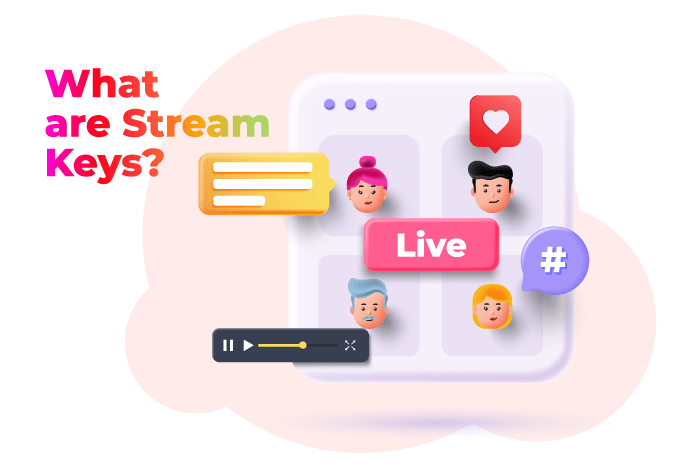
Where can you find the stream key? You get access to the stream key only from the streaming platform. As for YouTube, you’ll get the unique YouTube live-stream key, for Facebook, it’s the Facebook live-stream key; and so on.
After finding the stream key, you can simply copy-paste the unique key into your streaming platform/software. Then comes the tapping action, when you click on the ‘Go Live’ button, your software will automatically detect the signal. And wherever you specify that the stream should be shared, it will be sent there.
What’s The Need for a Stream Key?
A stream key is one of the most essential components in the world of live streaming. Stream Key serves many functions in the broadcasting of live content online. Here are the reasons why you need a stream key:
Grant Access to the Streaming Platform
As we talked about earlier, a stream key is just like a key that unlocks a door to live-streaming through streaming platforms. It serves as a digital passcode that grants access to platforms like Instagram, Facebook, YouTube Live, Twitch, and others. However, without a stream key, you won’t be able to broadcast or connect to these platforms for live streaming.
Security
Stream keys ensure the security of your broadcast content on the channel. It makes sure that only authorized users can access your broadcast. Stream Key acts as a wall; it prevents all unauthorized access to streaming accounts, and if anyone potentially adds hindrances in between.

Unique Identification
The best thing about stream keys is that they come with a unique code. Every platform has its own unique stream key, such as the YouTube streaming key, Instagram stream key, etc. Whenever you plan to go live, your chosen platform gets the signal, and it knows exactly where to broadcast the content. It assists in maintaining the operations and also makes sure that the live stream reaches the maximum audience.
Statistical Tracking
Stream Key offers opportunities to track streaming performance. It includes metrics such as audience view count, chat interactions, and other demographics. It enables every content creator to track the overall valuable data and make necessary adjustments or strategies.
Ease of Setup of Live Streaming
Stream Key makes the set-up process much simpler and easier for live streaming. Once you’ve found the stream key from the streaming platform, you can easily make changes or configure the broadcast software, any software, or even any hardware to use. As a result, the stream key streamlines the connection process and reduces any hassle that comes in between going live.
Privacy Control
Another reason you need a stream key is for privacy control. Stream keys provide the opportunity to take control of your live-streaming privacy. It allows you to edit your stream settings, like making your stream public, private, or restricted to a specific audience. Privacy control is crucial for content creators who want to make their broadcasts the best by sending them to specific people.
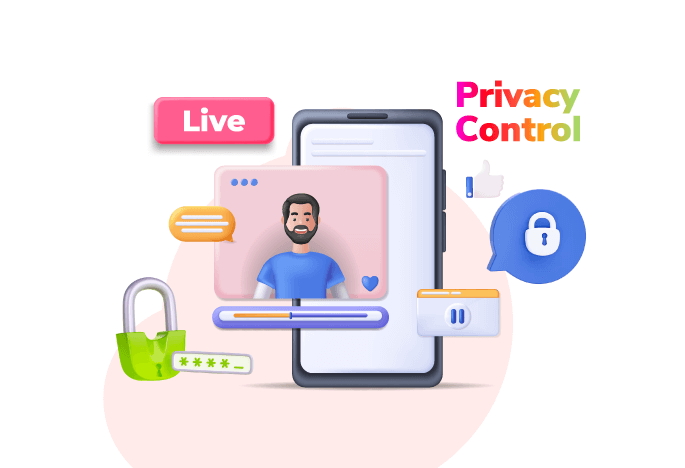
Dynamic Streaming
Dynamic stream keys are available on some platforms, and they change frequently. This improves security by preventing unauthorized users from accessing your channel using a stream key that is out-of-date or compromised. With dynamic keys, updates are automatically performed without manual intervention.
How Do You Find The Stream Key?
You can easily find your stream key for a streaming platform in your account and privacy settings. Although it differs from platform to platform. Here are the steps you can follow to find the stream key on Facebook, YouTube, and Twitch.
Facebook Live Stream Key
To find your stream key on Facebook, follow these steps:

Step 1: Log in to your account. Open Facebook Live
Step 2: Click “Create Live Stream”.
Step 3: Decide where you want to post your live broadcast.
Step 4: Select “Use a persistent Stream Key” so that your stream key stays with you forever. If you don’t select this option, you will not be able to use the stream key after the stream ends.
Step 5: You can start streaming a video from the chosen software. After copying and pasting the server URL and stream key, you will see a preview screen.
Step 6: Write a description and title for your live event.
Step 7: Click “Start Stream Now”
Step 8: Press “Go Live” on Facebook after the stream starts with the encoder or software.
YouTube Live Stream Key
To find the YouTube stream key, follow these steps:
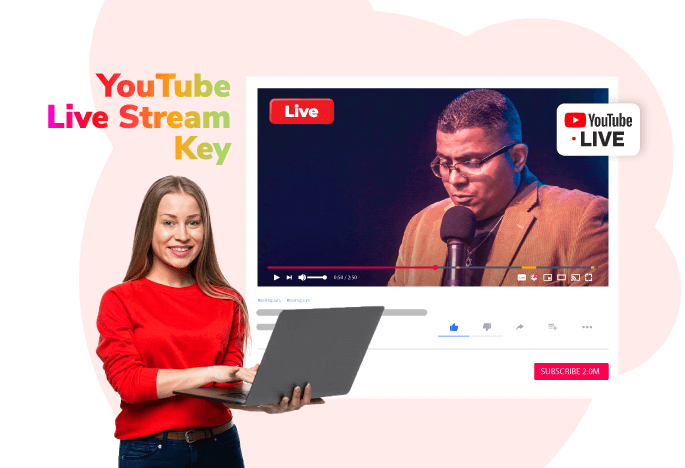
Step 1: Visit studio.youtube.com to access the YouTube studio.
Step 2: Verify that you are logged into the channel where you want to broadcast.
Step 3: Go live by selecting the “Go live” button in the top right corner of your Channel Dashboard.
Step 4: When you first enter the Studio, select Start next to the Right Now option.
Step 5: Using an encoder? Click Go next to Streaming Software.
Step 6: A screen containing your stream’s settings will appear. You can reset or copy your stream key by going to Stream Settings.
Step 7: Copy your stream key, then enter it into your broadcasting program.
Twitch Stream Key
To find the Twitch stream key, follow these steps:
Step 1: Join Twitch by going to twitch.tv and logging in.
Step 2: You can access your profile by clicking on the top right corner.
Step 3: Go to the Settings page.
Step 4: Once you are in your settings, click on Channel and Video.
Step 5: From the left-hand sidebar, select Preferences, and then Channel. The key for your primary stream will appear at the top.
Step 6: Your encoding software should recognize your stream key when you copy and paste it.
Pro Tip*: The fact that your stream key is private is one very important thing to keep in mind. You should not divulge it to anyone and should treat it like a password. Know that if someone gets their hands on your stream key, they can start streaming live through your channel whenever they want.
How To Use a Stream Key?
Using a stream key is a fundamental step in setting up live streaming on different platforms. Here’s how you can use a stream key.
Access To Streaming Platform
Log in to your streaming platform account. Ensure that you’ve created a channel on which you can live stream your broadcast.
Locate Your Stream Key
The location of the stream key varies depending on the platform. Try to find the stream key by finding it in the settings or dashboard of your channel. Check for the terms, stream code, stream key, or stream URL.
Copy Your Stream Key
Click on the stream key and copy it. Be cautious with your stream key and don’t share it with anyone.
Configure the Software or Streaming Hardware
If you’re using streaming software like OBS or any other hardware or encoder, then you need to configure it with the stream key.
Adjust Other Streaming Settings
Don’t forget to adjust other streaming settings such as bandwidth settings, video preferences, video bitrate, resolution, multi-camera, and audio settings.
Start Your Streaming
After configuring all the settings, go back to the main interface and you’ll have two options i.e., Go live or start streaming. Click the button and start streaming.
Monitor The Stream
When your stream is live, make sure you monitor the stream through streaming software or the platform’s dashboard. This will help you learn about the settings or problems in the streaming, such as video quality, audio quality, etc.
End The Stream
When you’re ready to end the live streaming, click on end stream or finish on your streaming software.
Keep Your Stream Key Safe and Secure
Always make sure that you keep your stream safe and secure, just like any sensitive information. Don’t share the stream key with anyone. If in case such a thing happens, immediately change & reset the settings and regenerate your stream key for the streaming platforms.
Closing Thoughts
So, by the end of this article, we have gone through the digital adventure and magic behind the stream key. There’s no doubt that it gives shape to the whole concept of live-streaming. Stream key unveils the metrics of seamless, flawless, and real-time interaction between the creators and the target audience.
Frequently Asked Questions
A stream key is a unique identifier. Without a stream key, you won’t be able to broadcast your live content to the public. In other words, the stream key acts as a digital passcode that unlocks the door to live broadcasting.
You need to use the stream key because it offers security, control, privacy, statistical tracking, and ease of setup. However, without a stream key, you can’t broadcast your content live just like that.
No, the stream key on streaming platforms doesn’t change like that unless you generate a new code. If, in this case, you generate or regenerate the stream key, then you need to enter it again in the streaming software.
Connect with the Industry's Most Experienced
Live Streaming Service Providers.