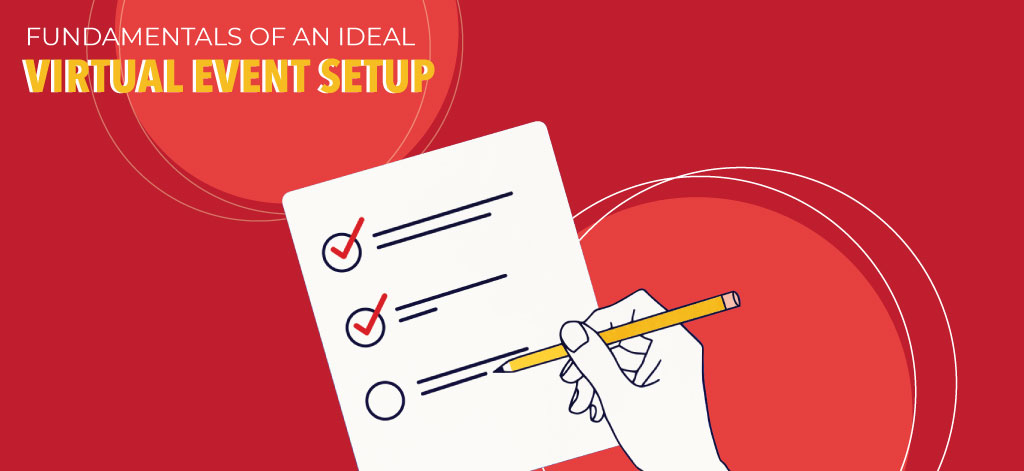When it comes to creating a virtual event, it’s very different from having an in-person event. Because of the ongoing pandemic, everyone is using virtual events as the go-to medium to host.
The next question that arises is what the prime fundamentals of an ideal virtual event setup are? This article will provide you with ten tips to help you create an engaging and effective virtual event.
Let’s get started.
1. Define Your Event Goals
As the first step, you’ll need to know what you want to achieve by the event’s end, both for the event and the takeaways for the audience.
You’ll need to define the virtual event’s details, so everyone involved gets a clear picture of its purpose and what roles will need to be performed.
Once you’ve defined it, you should then consider the format of the event. Is it an introductory webinar with one or two keynote speakers, or is it an all-day event with multiple sessions and multiple speakers?
The next thing to decide is determining your key performance indicators and how you’ll measure your event’s success. Is it based on engagement rate or conversion rate?
Once you have everything here settled, then you can move on to the next step.
2. Decide Which Platform to Host Your Event On
Just as you’d need to find the right venue for your physical event, you’ll also need to find the right platform for your virtual event. The forum will essentially become the venue where everyone involved in the event, including attendees, comes together.
The type of event management technology you’ll require depends on the format of the event. If it’s just a simple webinar, then any essential streaming provider like Zoom or Skype will be able to meet your needs.
Suppose you want to create a more comprehensive experience with plenty of engagement, gamification, and networking. In that case, you’ll need to invest in a more sophisticated virtual event platform with interactive capabilities. Some great platforms include Dreamcast.
3. Create an Event Website
The next step is to promote the virtual event that you’ll be holding. This is to raise awareness to many people and increase engagement even before the event started.
The best way to promote your virtual event is by creating an event website. You can insert every vital piece of information about the event, but you can also design it to become aesthetically pleasing and invite people to join the event.
What’s better is that you can easily create a site using event website templates on various website builders. Simply pick a template, edit the elements and insert the content you need.
Once it’s all set up, you can easily share the website through your social media and even promote them using Google Ads or social media ads.
4. Think About Audience Engagement
While you don’t get the same interaction and networking with your audience through virtual events, there are still plenty of ways to create audience engagement.
Plenty of video conference platforms have a chat and Q&A feature where the audience can freely voice their opinions and ask questions. There are also features like the one from Boss Theme by BuddyBoss, a discussion board, and integrated social networking features.
5. Make It Interactive and Engaging
It’s essential to keep the virtual event engaging and interactive, as if people were meeting at an in-person event. Here are some of the things you can do to foster interaction and engagement. This includes the things mentioned in point four:
- Create polls – To test their understanding of the topics or to vote on specific topics.
- Chat and Q&A feature – To expand the discussion and answer questions.
- Breakout rooms – To allow dialogue between the attendees.
6. Include an Event Countdown
When conducting a virtual event, the attendees might become disinterested in some sections and might just leave the event midway. While they might argue that there are session and event recordings at the end, this results in less engagement from the attendees.
While there is no perfect way to solve this problem, an excellent way to get the attendees to come back to the event or session is by sending them frequent reminders. This could be sending email reminders about the upcoming event and sessions or reminders to participate in the discussion forums.
7. Make It Easy for Attendees to Share
Your virtual events should be fully accessible to all attendees. This means including features like mouseless navigation and closed captioning. This is to ensure that your attendees can easily share your presentations with their peers.
Provide your attendees with the events’ recordings once you’ve edited them and made it a comprehensive and clean recording. Here you should edit out any irrelevant things and focus on the topics at hand.
As mentioned in point six, give your attendees reminders when your recordings are ready to be downloaded and shared, so they can immediately distribute them to their peers.
8. Plan for Technical Difficulties
Technical difficulties are bound to happen in a virtual event. Whether it is the wi-fi connection not working correctly or that not all attendees are well versed in video conferencing technology.
You should always have backup plans if you run into some technical issues, which you probably will. If you’re the host and suddenly your wifi connection just shut down, there should be a backup team that can immediately step up and continue the event using their computer.
It’s a good practice to click on the “mute all” button whenever a webinar or virtual event is about to start. This is to avoid any unwanted noise that would interfere with the event.
9. Setup Good Lighting, Audio, and Background
Before the event starts, make sure that the speakers know where to shoot their video. Ideally, it should be somewhere where it is quiet with no interruptions. You’ll need to check for any background noise during the rehearsals.
Also, make sure that the lighting conditions are good. Try to avoid direct lighting to the speakers’ faces or have the lighting behind them. Instead, using natural light or simple desk lamps can get the job done – just double-check whether there are shadows on the speakers’ faces.
Set the camera or webcam directly on the opposite side of the speakers’ faces to ensure direct eye contact.
Try having at least one rehearsal before the event to go through the timeline and perhaps even do some pre-recordings if there are technical issues.
10. Have After-Event Communication and Feedback
Getting feedback is essential for virtual events because you, as the event planner, can’t measure the attendees’ reactions just by looking at their verbal responses. This is why it’s highly recommended to follow up with them and send them a feedback form.
Tools like Zoom already have an attendee report feature to allow easier feedback generation. If possible, try to create a personalized feedback form for the attendees specific to the virtual event they attend.
Conclusion
Now you know the ten tips while creating a virtual event. All that’s left to do is for you to start applying them to your virtual event planning.
Remember that you should always expect technical difficulties to happen at any given time, so make sure you have the proper backup plans to ensure your virtual event’s success.
Good luck!