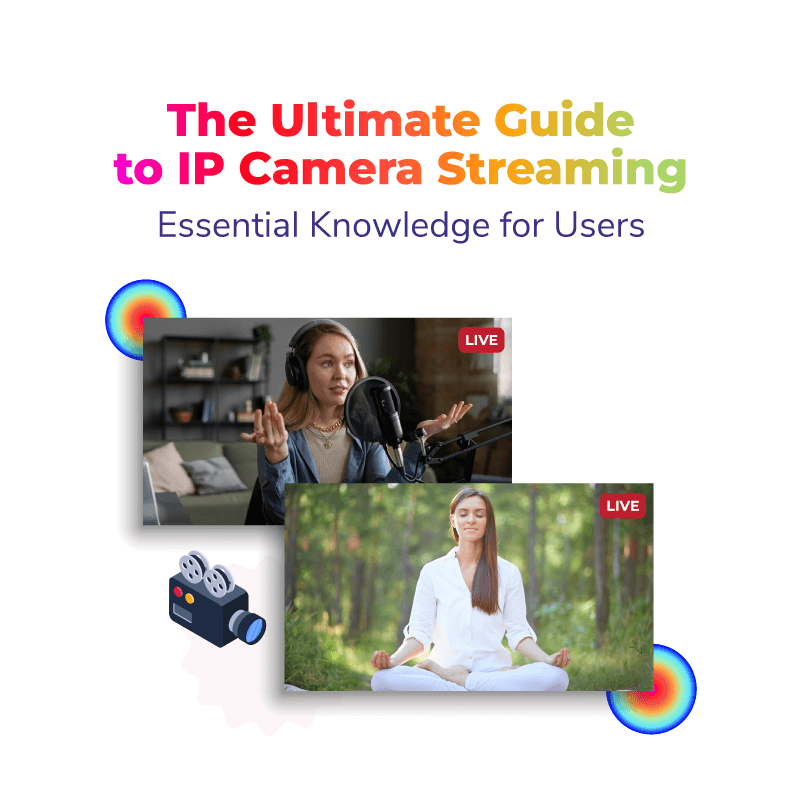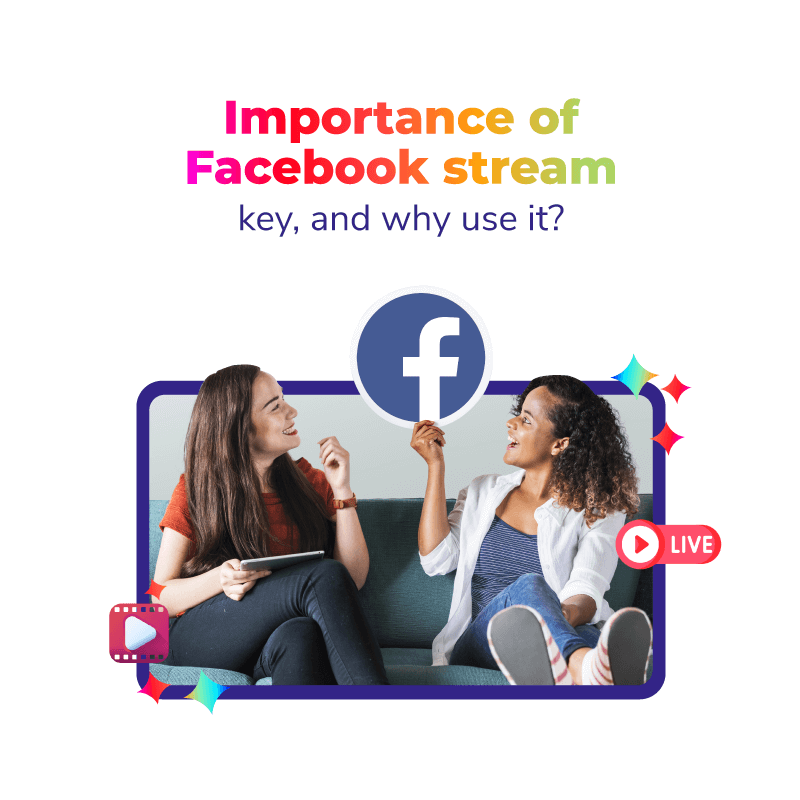MKV and MP4 for video streaming are the most talked about topics in the streaming industry. They are the most popular video formats used in the video streaming industry. This results in confusion between the two formats as to which one is better or which one should be preferred when. But the answer to this question is not as simple as you would like it to be. MP4 and MKV for video streaming both work on different formats and require different technology, solutions, support, quality, and among other things.
To avoid any confusion and understand the differences between the two, it is important to understand MKV vs MP4 differences like what they offer, how they differ, etc. To help you with this, in this article, we have talked about everything you need to know about MKV and MP4 video streaming. From their advantages to pros and cons and the comparison between them.
What Is MP4 for Video Streaming?
The MP4 video streaming format is short for MPEG-4 Part 14. This format is widely used to store digital multimedia in a container format. In addition to video, the format can easily store multiple media types including, audio, images, subtitles, and even complex metadata. MP4 for video streaming provides strong compression and makes it highly possible to stream and download videos over the internet. It has become a popular and widely supported video format because of its ability to deliver a balance between compression, high quality, and compatibility.
Key Features of MP4 Video Streaming Format:
- MP4 for video streaming often uses the H.264 video compression, which is a widely used and efficient method for data compressing and maintaining high quality.
- AAC (Advanced Audio Coding) is also used in MP4 format because of its good quality audio.
- MP4 streaming format is supported widely across different devices, platforms, and applications.
- The format is well-suited because of its efficient compression and compatibility with other streaming technologies.
- Metadata such as title, author, and copyright information is also supported by MP4 format.
What Is MKV for Video Streaming?
MKV for video streaming stands for Matroska Multimedia Container. MKV is an open-container video format that is known for its flexibility and the ability to store different types of content like audio, video, or images in a single file. Moreover, it is a universal format that gives you the ability to store multimedia content such as movies. MKV video streaming is similar to other containers such as AVI and ASF. The specifications for MKV for video streaming are fully open and implementation consists of open source software.
Key Features of MKV Video Streaming Format:
- MKV is a royalty-free standard given under the GNU L-GPL license.
- A wide range of codecs are encoded with audio and video formats for MKV streaming.
- More than one or multiple audio and subtitle tracks are supported within a single file. MKV for video streaming is perfect for movies and videos with different language and audio options.
- You can easily add chapter markers with MKV files that are similar to DVD or Blu-ray.
- This format can recover from errors in the file and gives you the benefit of streaming files that may have been partially corrupted.
MKV vs MP4 Video Streaming: The Battle of Pros and Cons
Everything has its advantages and disadvantages, and understanding the basic differences between MKV and MP4 for video streaming is not enough to choose the better one. So, let’s take a look at the pros and cons of both streaming formats for a better understanding.
Pros of MP4 Video Streaming
- Streaming: One of the main advantages of using MP4 for video streaming is the streaming quality. MP4 containers are the best option for playing videos over the internet, and they can even use live streaming services for a smoother experience.
- Compatibility: One of the significant pros of MP4 for video streaming is its compatibility with the above format types. The devices that don’t support this format but support its strong matches can easily play the video.
- Compression: MP4 for video streaming is known for the elevated compression of files as compared to their predecessors. This produces smaller files without compromising the content quality.
- Support: MP4 video streaming has all the necessary support and compatibility required for different devices and platforms. Also, multiple online and offline players support these files, which is a major advantage.
Cons of MP4 Video Streaming
- Codecs: MP4 for video streaming does not support all types of codecs and the user has to arrange them from a third party.
- Compression Loss: there is a loss of information in the original file through compression of MP4 files that can affect the quality of the video.
- Copyright: Using MP4 files has copyright protection, but sometimes they are distributed illegally by erasing metadata, which is one of the impactful cons of MP4 for video streaming.
Pros of MKV Video Streaming
- Embedded Files: With MKV for video streaming, you can integrate multiple audio tracks and subtitles. This makes it a great option for movies and shows streaming, as you only need a single file for everything.
- Open Source: One of the greatest pros of MKV for video streaming is that it has no licensing requirements. This helps the developers to optimize the files and deliver better compatibility with streams.
- Quality: MKV for video streaming offers high-quality content because of its additional features.
- Adaption: This video format has enough compatible platforms and devices to integrate with. When required, it does not take long before an update is given to tackle the issue.
- Support: MKV video streaming support range is extensive and includes DVDs and Blu-rays. The audio tracks and subtitles can easily be assigned in multiple languages, which can be managed independently for each file.
Cons of MKV Video Streaming
- Structure: Specific components need to be acquired for playing MKV files at times because their structure is independent of most platforms.
- Compatibility: MKV for video streaming does not offer any compatibility for all devices and may require frequent updates if it fails on any device.
- Audio Quality: The audio quality is compromised when MKV offers high-quality video content. You might encounter these issues with decoders and can experience several pauses in the audio with changing volume levels. This is one of the most impactful cons of MKV for video streaming that impacts the experience.
Enhanced Comparison of MKV vs MP4 Video Streaming
We have seen and understood the basic meaning, advantages, and disadvantages of MKV and MP4 for video streaming. But it doesn’t end here, and more things can be looked at before making up your mind and choosing the right streaming according to your preferences. Here is an enhanced comparison of MKV vs MP4 video streaming.
Quality Comparison
MKV is actually known for its capability to preserve high-quality content and supports a wide range of audio and video codecs. Whereas, MP4 especially uses H.264 video codec that also delivers excellent content quality with efficient compression.
Furthermore, keep in mind that bitrate plays a crucial role in determining the quality and size of your content for both MP4 and MKV for video streaming. Higher bitrate leads to better quality.
Comparing the Size Between the Two
MKV for video streaming can vary based on the codecs and settings used, and generally, these files are larger than MP4 files. While MP4 tends to maintain a good balance between quality and size, it offers efficient compression with a smaller file size.
Versatility Between MKV and MP4
MP4 format is an all-rounder in the video streaming world and is great for streaming videos and sharing content on social media and apps. However, MKV video streaming is a more flexible format because of its ability to adapt multiple audio and subtitle formats, it is perfect for multimedia content.
Ease of Use
MKV files require more configuration and specific codecs, making it convenient for making an easier and more familiar process. While MP4 is generally easy to use with plug and play approach and many devices and applications support MP4 for video streaming natively.
Editing Capabilities
If you want to mess around with your video content, then MKV for video streaming is a suitable option because it supports multiple codecs and tracks. On the other hand, MP4 is also great but with H.264 most of the editing software can easily work with this format.
Metadata Support Comparison
MKV video format supports extensive metadata and provides detailed information about the content. MP4 for video streaming has basics covered with metadata and does not go deep into details.
Resource Intensity During Playback
MKV for video streaming is a bit demanding for devices and requires more processing power depending on the codecs. Whereas MP4 video streaming is less resource intensive during playback and makes a smoother experience on multiple devices.
Final Thoughts
MKV and MP4 for video streaming are both great formats that are used widely. Many industries and companies are using them to provide better-quality video streaming. Both of these formats are relatively safe, depending on your needs and preferences. MP4 and MKV for video streaming offer distinct features and advantages that other formats don’t. Dreamcast is a professional event tech suite that gives you the benefit of using both formats in your event streaming. These formats can seamlessly be integrated into your live-streaming sessions or virtual events. Why wait? Book a demo now with Dreamcast and learn more about video streaming formats for hosting seamless events.
Connect with the Industry's Most Experienced
Live Streaming Service Providers.