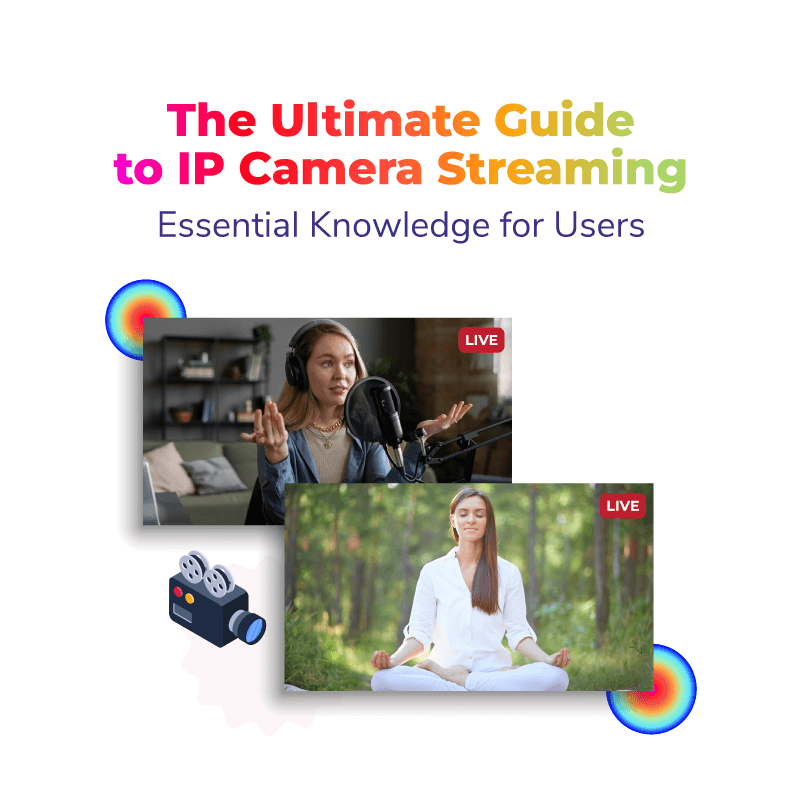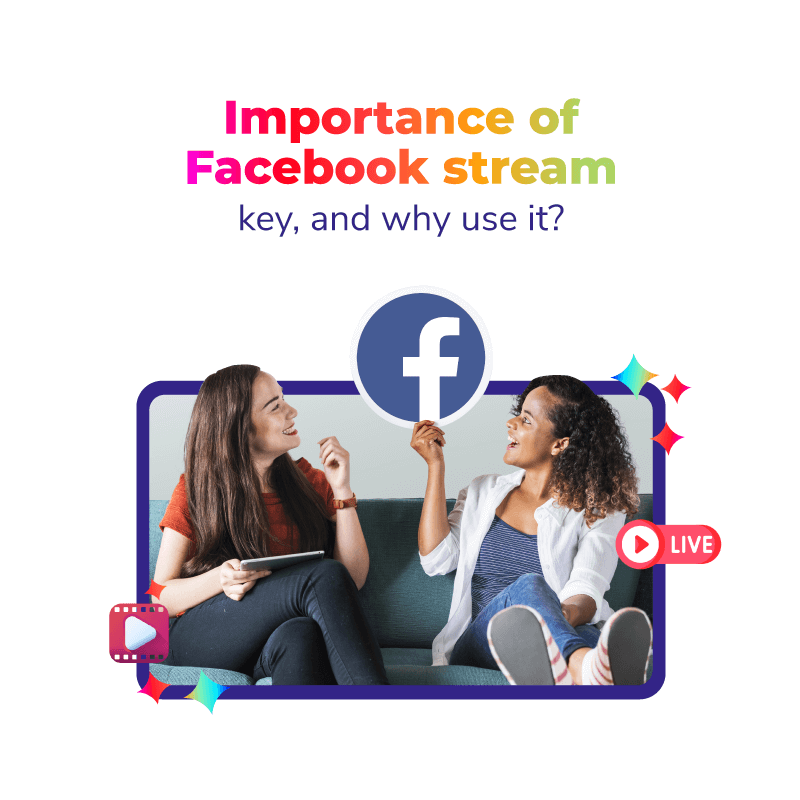Before we move forward with this guide to live stream on Periscope, let’s first understand what Periscope is. Periscope is a company that provides you with the service to live stream your content, share it with viewers and watch other people’s streams as well. The technology behind the app is supported by mobiles, tablets and many other digital devices.
The uses of a live broadcast on Periscope are many and varied, ranging from live news stories to sports matches being watched digitally in real-time. Quite similar to how live webcasting works on many other platforms and social media sites, Periscope live video streaming solutions also give the users an interactive experience. The open and participative environment of a live stream invites them to send in comments for the host of the live video. It is a far more interesting way to consume video content as compared to the earlier ones, something that periscope live webcasting service providers are banking on.
Key Features Of Periscope
1. Live Streaming
As you have guessed already, the primary purpose of the app is to provide live streaming services for both the users and the host.
2. Map View
An interesting feature of the app is an interactive map which shows the users areas around the world from where live videos are being broadcast. This is particularly helpful in searching live stream on Periscope by location. Often, you can find event streams by looking in the particular area where it is taking place.
3. Interaction With The Users
As stated previously, the Periscope live streaming company gives the user an interactive experience and encourages participation. Be it comments, likes or sharing of the stream; the viewer is not as passive as the audience of other video contents.
4. Replays
Another very useful feature of Periscope live video streaming is that the video is saved and you can watch it until 24 hours after the stream. This causes the uses to not miss out on streaming videos even if they can’t watch it when it’s being webcast.
5. Temporary Content
As the streaming video can only be saved for up to 24 hours, the content posted here can be considered temporary. You can see a similar type of functioning on popular social media like Snapchat and Instagram stories.
6. Downloadable Video Streams
Despite the content being temporary in its online presence, you can easily download the streaming video on your camera roll or device. This way, the longevity of the video increases exponentially.
7. Integration With Twitter
Periscope live webcasting service providers are owned by Twitter, making it easier to be integrated. So if you are streaming on Periscope, you can also incorporate it to your Twitter to cover the audiences there as well. Both you and your Twitter followers benefit from this.
How To Live Stream On Periscope?
Once you understand all the feature of Periscope live video streaming solutions, the next task is to know how it works. There is no use of knowing the pros of a live stream on Periscope if you don’t learn how to use it.
Step 1: Start using it, you have first to download the app to your device of choice. Usually, people choose smartphones or tablets, as they are easier to manoeuvre.
Step 2: The next step is to create your own account on the app so that you can use the service. The account can be made with using either your Twitter details (if you have one) or with your registered phone number.
Step 3: Once the above conditions are met, you can move forward with the actual streaming process. To live broadcast on Periscope, you have to tap on the camera button in the navigation bar that appears at the bottom of the apps home page.
Step 4: The app will ask you to fill in a description of your live video, and then you can tap on the “start broadcast” button. You should also take a look at the sharing setting of the video since it will be set on “everyone” as a default. If you want privacy or want to target a specific audience, you can make changes in these settings.
There is no need to make your account to watch other people’s streams. But, if you are looking to host your live stream on Periscope or want to interact on other people’s streams, you need to have an account.
Note that the Periscope users profiles are public. The company recommends them to follow friends and known persons on the app, along with popular profiles.
Recommended: Guide To Choosing The Best Live Video Streaming Platform
Periscope: Terms, Conditions and Privacy
Since Periscope live webcasting services come under Twitter, the privacy policy implemented here is the same. Some of the basic terms and conditions for live broadcast on Periscope are listed below:
- The user must be 13 years of age or above. It is important because all account activities are set on public settings at default and stay that way until the settings are changed. There is no way to be anonymous on this app.
- All the details that you fill for your profile and the contents of your live stream are public and can be seen by any other user of the app.
- While Periscope live streaming company does not monitor or control the regular content posted here, any illegal material is removed quickly. Breach of copyright and content violating community guidelines is removed. The report and block tools in other social media are also available here.
Recommended: Ultimate Guide To Instagram Live
Risks Of Periscope Live Video Streaming Solutions
Although periscope live webcasting service providers are everywhere increasing because of the many benefits of it, you should also be aware of some potential risks it poses.
- Since the video is being broadcast in real-time, there is little to no way any error can be corrected or edited out.
- There is very little one can do to stop people from being trolls and hateful on the internet, same is the case for Periscope. You might encounter harassing comments and inappropriate comments in your live broadcast on Periscope.
- While the policy forbids vulgar or pornographic content on the app, it is quite difficult to implement the rule when all the content is live streaming.
- All your content is available to the public until you change the privacy settings, and even then a lot of your data is open to others. Although the 24 hour period may give you a sense of security, knowing that your video can be downloaded and never entirely disappears.
This complete guide to Periscope live covers all the important points from what is Periscope, how to use it, its policies to the possible risks of using it. In this digital era where live streaming is on the rise, hope that this guide proves to be useful.