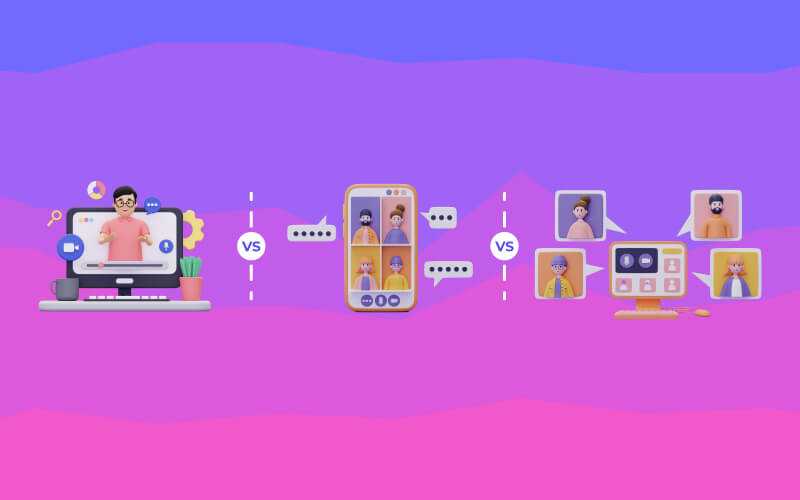Anyone who has ever attended or hosted a live webinar session must be well aware of its advantages and why it is trending so much. With the increasing number of webcast services in Delhi there are so many live streaming services providers who are actively getting into live webcast services. And anyone who has ever attended a live webinar must have wished for some friend, colleague or their complete team to be on their side attending the webinar with them. In case, you wished the same you can now get it done by recording the webinar.
Table of Contents
Record Webinar Session
Download Screen Recorder
The first thing that you need to do is download a screen recorder, There are several types of screen recorders that are available online and you can choose any one of them according to your personal preference. For example, Snagit is one of the most preferred screen recording tool credits to its versatility that allows one to capture an image as well as video. There are many more like this, you can choose any depending on your requirements.
Set Up Screen Recorder
Then, you need to set up the screen recorder. every Screen Recorder comes in different settings so you will have to work it out according to this instructions given with the webinar framework and the software. If you wish to launch the webinar session full screen you will have to select the complete screen. if you wish to include your own voice in the webinar along with that of others make sure that the microphone icon is clicked and your mic is In good working condition.
Record Session
As soon as the webinar starts click on the record button and the software will start recording the session within a few seconds. Just make sure that you do not move your browser window while the webinar is running, also do not try to tab between applications because mostly the recording happens in selected areas only.
Recommended: Setup HD Quality Webinar Streaming for Businesses
Edit Recording
Once, you are done with recording your software will allow you to take a preview of the video and edit the unwanted sections.
You may also hire a webinar streaming service provider like us to get the job done. We ensure smooth webcasting of webinar sessions according to your requirements. Contact Us to achieve full HD quality webcasting services in India.