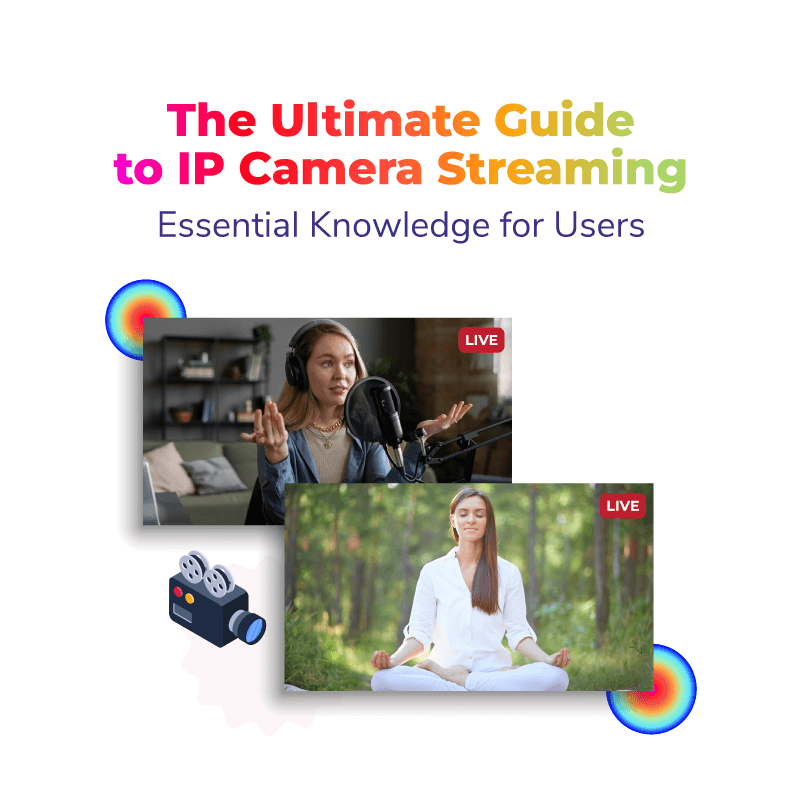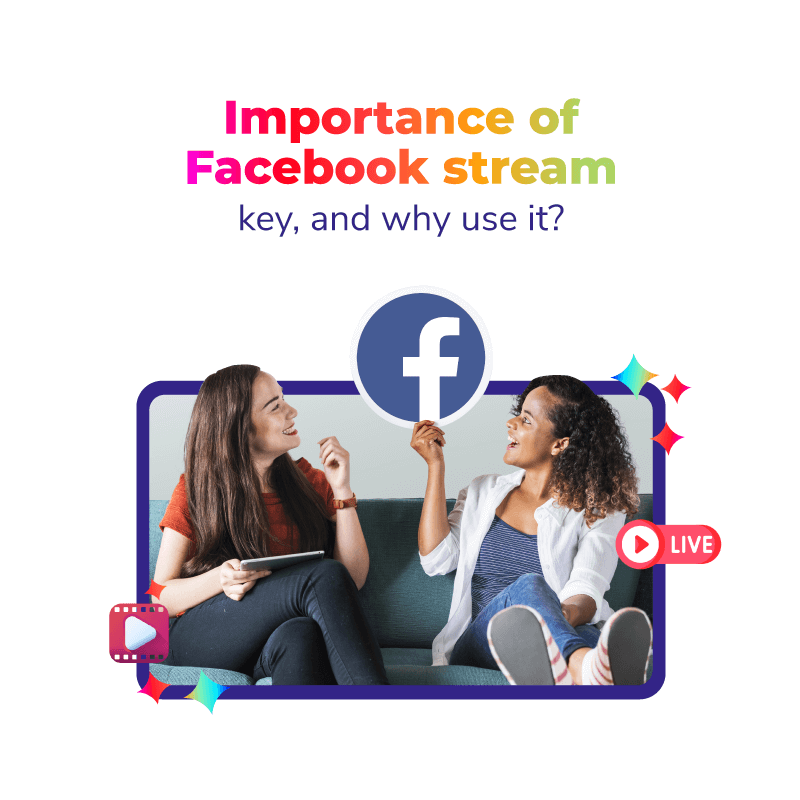Earlier Live Streaming was seen as a complex and costly thing and was never considered as a priority. But, as technology has evolved over time, setting up a live stream has become easier and accessible for common users to set up. It has become one of the top social trends of this generation and it will keep growing. Now there are many platforms to choose from and one of them is YouTube Streaming which is a quick, free, and reliable option. Some common use cases of YouTube live streaming observed worldwide are webinars, product launches, live tutorials, Q&A sessions etc.
Just calling it a trend would be an understatement for the potential of this content tool in the strategic prospect of social media marketing. Live streaming ensures a great scope for creativity, audience engagement, and brand interaction with customers. Thus, it proves to be an efficient investment for brands seeking a promising platform to indulge in real-time interaction with their potential and existing customer base.
Though it is easy to go live now using these various services, we have a few tips for you to follow which can make your experience even better with YouTube Live.
Make Live Stream Easy To Find
Before starting the live stream, you should announce on various social platforms like Facebook and Twitter that you are about to go live on your brand page. This will notify people about the broadcast and will help you reach a bigger audience. Also, when stream resides on the feed, it will be visible and available to the audience for a longer period of time.
Embed Videos in Your Website
If you have a website, the best way to increase the engagement of your live stream and expand the reach to more people is to embed the live streaming link on that website. This will increase the visitors on the website as well.
Use Real-Time Feedback
YouTube Live has the feature of live-chat which can be used for gaining effective feedback from your audience. This is especially beneficial if you wish to get immediate feedback from the community and engage in a real-time conversation.
Do Test Runs
Though live streaming has become an easy operation with the modern tools, it is always a probability of something going wrong with new technology. The more wires, devices, and transmissions get involved in the setup, more are the chances of something to fail. Since it is a matter of live broadcast, you should always prepare in advance.
Before going ‘on air’, collect all your equipment and use a controlled environment to test them. Do several dry runs to make sure everything is in line. Watch a part of the live stream and check if the output video and audio are coming as expected. If something’s not right, find what is causing the issue and fix it before the final stream.
Keep Backup Plans
It is a possibility that even after regressive testing, something goes wrong when you are live. There can be a hardware failure, so, always carry extra of everything i.e. extra cameras, wires, encoders, screens, laptops etc. Another important element in live streaming which is prone to failure is the internet. Modems should be restarted half hour before the actual event to ensure the smooth functioning. The best practice would be to keep a backup of 4G LTE modems near you if there comes a need.
These tips can help you run a successful session of live streaming on YouTube and make your experience better.