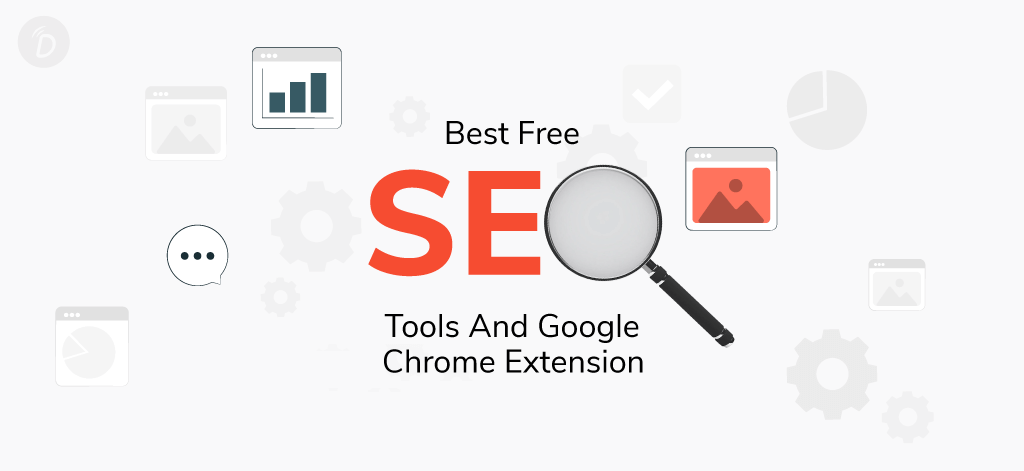Organizations all around the world utilize a variety of techniques to boost their brand’s visibility and overall performance. The use of digital marketing tools has made it simple and affordable to promote brands. Various SEO Chrome extensions and Free SEO Tools may be used to promote a business.
Organizations of all sizes and sorts frequently utilize free SEO tools. You may test out most of these items for free before picking one because most of them provide a trial period. By utilizing the top Free SEO tools, you may improve your keyword research and search engine ranks swiftly. Look into the exact qualities you need before choosing an SEO tool.
With the right Free SEO tools, things that seem difficult may be completed. They may also simplify the work of an SEO expert because the better ones frequently offer a variety of features that can help with various SEO issues. In this session, you will; find some of the most powerful Free SEO tools.
What is Free SEO Tool?
Any marketer’s online marketing plans must include search engine optimization, or SEO since it is a tactic that tries to raise your position in organic search results. But conducting the necessary research to target the appropriate keywords takes time, is tedious, and is prone to mistakes. Here, SEO chrome extensions and tools are crucial for strategizing SEO campaigns and achieving high search engine rankings. The important question, though, is what an SEO tool is.

With the use of an SEO tool, users can find, organize, and develop tactics around keywords to raise their organic search ranks. Other crucial tasks carried out by this service include link development, content optimization, and backlink analysis. As various feature sets are offered in different packages, the advantages vary. With Google’s algorithm always evolving and its additional uses, having a variety of Free SEO tools in your toolbox is crucial. With the use of SEO tools, marketers or freelance marketers may get a lot of information from their work. In addition, they provide a variety of services, including backlink analysis, sophisticated keyword research, competition intelligence, and rank checking. SEO tool covers the following area:
On page SEO
- Content creation
- Plagiarism checking
- Content optimization
- Keyword research
- Content strategy development
- Content brief planning
Off-page SEO
- Rank tracking
- Social media monitoring
- PPC research
- Link building
- Backlink tracking
- Competitor intelligence
Technical SEO
- Rendering & page speed
- Website architecture
- Crawl
- Indexing
Top Free SEO tools for experts in 2024
There is a wide range of SEO tools available in the market. A list of top tools for SEO practices is given below:
SEMRush
One of the best SEO tools that help SEO specialists optimize their SEO marketing methods is SEMRush. Most companies, big and small, utilize SEMRush to rank locally across several markets. SEMRush supports teams in several facets of digital marketing, including campaign management, keyword research, competition analysis, content marketing, and SEO analysis. In its database, Semrush contains 808 million domains and over 20 billion keywords. It monitors things like the organic SERP rank of a domain or landing URL, copies of AdWords advertisements and their placements, cost-per-click (CPC) advertisements, competitive analysis, etc.

This SEO tool’s ability to provide access to more than 22 billion keywords for 130 different nations is one of its top features. Additionally, you can also conduct website audits using more than 100 different checklists.
Key Features of SEMRush
- Find valuable keywords
- Check on-page SEO rankings
- Excellent online support
- View competitor backlinks
- Topic research for new ideas
- Track competitors’ websites and marketing strategies
- Create and track your PPC campaign
- View keyword ranking over time
- Monitor website backlinks
- Content optimization
Plan & Pricing
Free Trial: 7 days free trial
Plan
Pro- $119/month
Guru- $229/month
Business- $449/month
Google Analytics
Analytics mostly describes sponsored search and other marketing initiatives. This is so that you may see how well those efforts are doing based on data provided by Google. A useful indicator to take into account for SEO generally is how well Google tells you how your content is performing. In what ways does Google Analytics support Search Engine Optimization? It essentially offers you a glance at how well your content performs in the real world. And content analytics is also helpful because smaller firms might not begin with paid advertising straight immediately. With this knowledge, you can identify any “issues” in your approach. For instance, you could discover that you aren’t in a position to compete for some important keywords.

In order to gain more traffic and conversions, this free SEO tool offers real-time site statistics. Hence, you are free to view all of the SEO-related data in one location as it serves as your central repository for it.
Key Features of Google Analytics
- Reporting and Visualisation
- Funnel Analysis
- Allows to set specific goals to a list and measure the progress
- Tag Management
- Data Activation
- Robust integration solutions to manage ROAS, ROI, etc
Ahrefs
Ahrefs is another SEO tool that is used by content creators and web developers in order to improve their online presence. Additionally, the largest backlink index among well-known SEO tools belongs to Ahrefs, which contains over 295 billion indexed pages and over 16 trillion backlinks. With the aid of backlink audits, keyword explorers, competition research, user documentation, URL rankings, and other features, On the whole, Ahrefs is an excellent tool to increase website traffic and rankings.
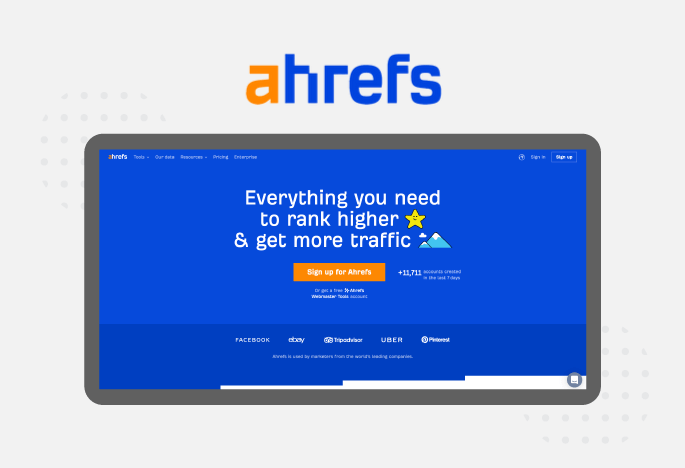
Ahrefs has a powerful web crawler that, in terms of size and speed, is second only to Google. With the aid of a thorough domain comparison, a Href is unquestionably the best instrument for enhancing your domain’s internet presence. The program also aided in locating the material on a website that is most frequently linked to and, as a result, provided a clear picture of the best-performing pages.
Key Features of Ahrefs
- Keyword research for search engines
- Get total search traffic estimations
- See backlink growth or decline over time
- See keyword click distributions
- Analyze SERP history
- See ranking history
- See top subfolders by traffic
- Monitor outbound links
- Get keyword ranking alerts
- Analyze internal backlinks
Plan & Pricing
Free Trial: 7 days free trial
Plan
Lite pack- $99/month.
The standard pack- $199/month.
The advanced pack- $399/month.
The enterprise package- $999/month.
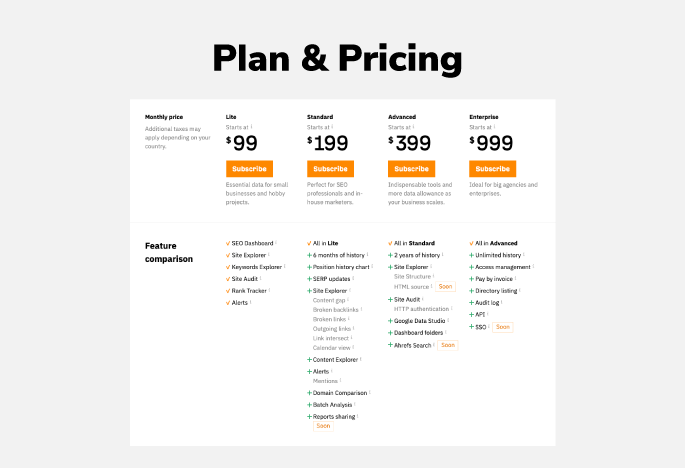
MOZ Pro
MOZ Pro is a top-rated and all-in-one SEO tool. This tool includes different essential features for SEO practices including keyword explorer, link explorer, rank tracker, and more. In order to implement different SEO tactics, this MOZ Pro can help you to collect data on the site’s ranking, site crawl, page optimization, and link metrics. Most SEO experts use MOZ Pro in order to find and resolve the problem on your website that may be harming visitors’ experience.
User can understand their audience better thanks to Moz Pro. You learn more about how people arrived at your website when they do. You may check if they came from social media, sponsored search, or both.
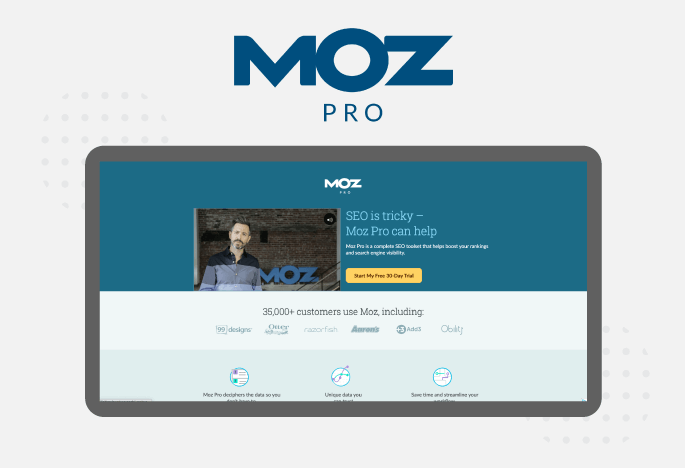
You’ll have a better understanding of the search terms that people use to locate your goods or services. You may rank for such keywords to draw more quality leads to your website by being aware of the search terms your audience uses to locate your company.
Key Features of MOZ Pro
- Discover and prioritize the right keywords
- Find website SEO errors
- Get suggestions on how to fix all errors
- Trace keyword rankings over time
- Improve your link-building strategy with the link research tool
- Gain insights on competitors that are very valuable
- Custom reports and gathered campaign data
- 7 Searchmetrics
Plan & Pricing
Free Trial: 30 days free trial
Plan
Standard package- $99/month.
Medium package- $179/month
Large package- $299/month
Majestic
If you are an SEO expert and focusing on link-building in your digital marketing strategy, you should consider Majestic. It is a powerful and free SEO tool that offers backlinking features. With this tool, your website may be examined in terms of crawled/indexed URLs, referring domains and IP addresses, external backlink volume, trust flow, citation flow, and crawled/indexed URLs. One significant contrast is that Majestic evaluates your site in their Topics area based on the location of your backlinks rather than the quality of your content. In essence, you can identify your site by its backlink identity, which is quite helpful when attempting to determine where your site fits into the digital landscape.
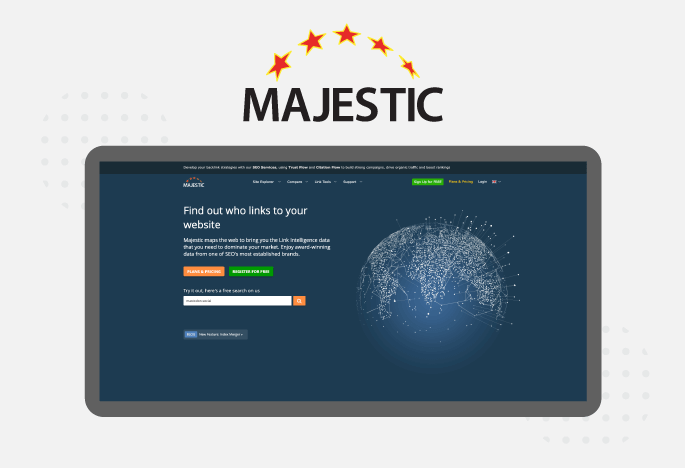
Key features of Majestic
- Data extraction from any report
- Powerful interface for generating advanced reports
- URL submission and site crawl
- Backlinks profiles
- Link context analysis and visualization
- Access to site comparisons
- Clique hunter
Plan & Pricing
Lite- $49/month.
Pro- $39/month
API- $399/month
Google Search Console
Due to the fact that Google Search Console is a fully free SEO tools, beginners in SEO are especially fond of it. The creation of the Google Search Console was done with site optimization in mind. Everything you may possibly need to significantly improve your site’s rating is available on its dashboard. Using this high-quality, free tool, millions of website owners have effectively enhanced & optimized their websites.
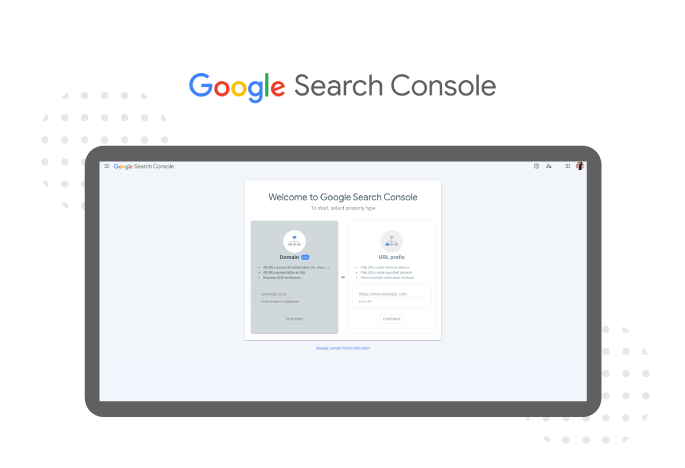
If you are building an SEO-friendly website, you can use this Free SEO tool in order to get immensely valuable data without extra effort. It offers HTML improvement tools and data highlighter that can help you to improve the structured data and code of your website. If you want to rank highly in SERPs, your entire website must have clean code and organized data. Additionally, you can quickly verify the status of your sitemap, take steps to enhance indexing, and cover URLs that are attracting the incorrect kind of visitors. You may visit the integrated analytics in the meantime to learn more about metrics like Clicks, Impressions, CTR, and Position. Overall, this is an ideal tool for beginners!
Key Features of Google Search Console
- Search analytics report
- HTML improvements tool
- Data highlighter
- Sitemaps
- Linking google search console with google analytics
SpyFu
A comprehensive view of your website’s search engine rankings is provided by the SEO tool SpyFu.It also enables you to learn which keywords your rivals are using. The SEO ranks for the website may be seen, and in addition, the paid rankings can be tracked using this application. It is most likely the top SEO tool to utilize for competitor analysis. In essence, this isn’t an all-encompassing tool, but it does provide the finest competition analysis of any of the programs on this list.
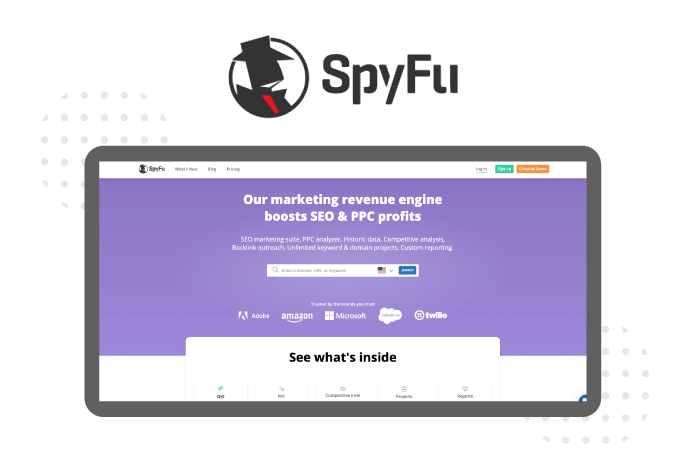
The name pretty much sums everything up. It essentially enables you to lawfully spy on your competitor’s SEO strategies. If you are able to leverage and use the SpyFu tool correctly, it can truly give you an advantage over the competition. And, the nicest part about SpyFu is that no matter which level of service you pay up for, you have access to all the information they find. Give this platform a look if you’re looking for a competitive edge in a specialized industry.
Key Features of SpyFu
- Determine competition keywords and how they rank
- Discover organic keywords on a competitor’s site
- Find out how many clicks per day, week, or month a site gets
- Investigate what Google Ad campaigns are being run
- View past ranking history
- Utilize Adwords templates
- Ongoing site monitoring
Plan & Pricing
Basic plan- $16/month.
The professional plan- $36/month.
The team plan starts- $149/month.
Searchmetrics
Searchmetrics is a great alternative to existing web-based Free SEO tools. The platform is very reasonably priced and includes fantastic features. All types of SEO-related content can be improved by users. With Searchmetrics, you can enhance your website’s performance, online content, and SEO all in one location. Along with offering a tonne of fantastic capabilities, the platform also makes it simple to connect third-party apps. Adobe, AT Internet, IBM, IntelliAd, and Webtrends are a few of the major ones. Additionally, you will see a lot of useful and relevant data in the reporting tools, including some truly fantastic graphic graphs. The UI is not nearly as straightforward as some of the others on our list, so it will take some time to get used to it.
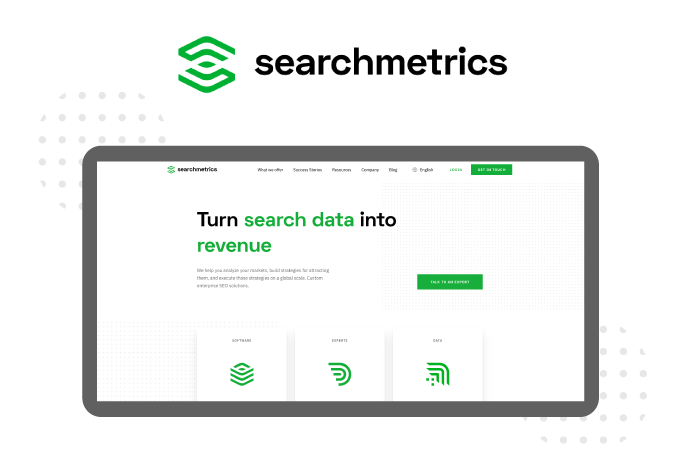
Key Feature of Searchmetrics
- SEO crawler that can help spot errors
- Set up custom crawls to monitor a website regularly
- Includes a “Research Cloud” tool
- Find relevant topics to help with content strategy
- See what keywords competitors are ranking for
- Use built-in linking tools to improve backlink strategy
Plan & Pricing
Not available on the website
Ubersuggest
Neil Patel created the SEO tool Ubersuggest, which comes with a 7-day free trial. In a nutshell, Ubersuggest assists you with keyword research, site ranking tracking, and link analysis. Additionally, you may use its free SEO audit tool to conduct an assessment to determine how well your site is performing overall and to pinpoint issues that need to be fixed. And, you’ll also receive a tonne of user analytics that you can use to refine your keyword strategy and target audience. In a word, this is a thorough SEO tool that you may test out without cost. If you enjoy it, you might not need much else but Google tools.
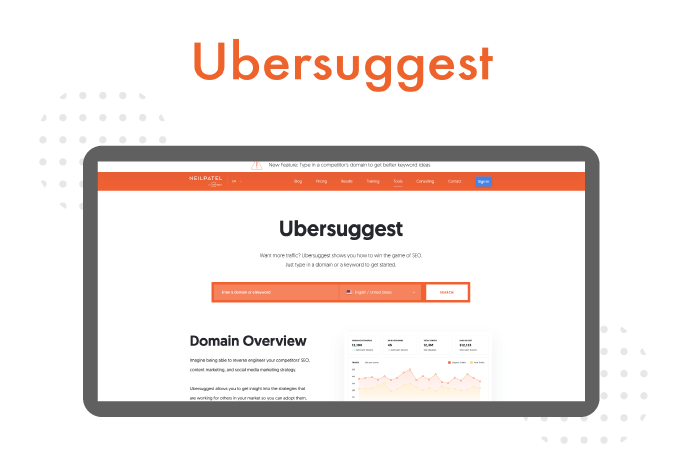
The free edition includes 3 searches each day. An SEO training course, content idea generation, keyword tracking, and new/lost link reports are some of the extra features that may be unlocked with a subscription membership.
Key Features of Ubersuggest
- Backlink Monitoring.
- Competitive Analysis.
- Dashboard.
- Keyword Rank Tracking.
- Keyword Tracking.
- Link Management.
- SEO Management.
Plan & Pricing
Individual- $12/month
Business- $20/month
Enterprise- $40/month
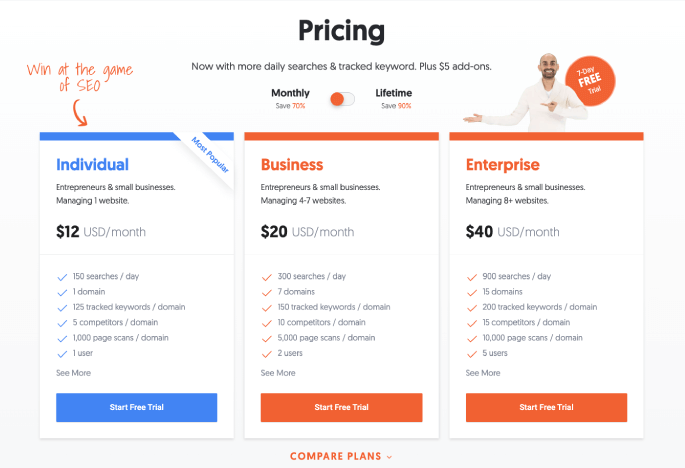
Netpeak Spider
A website crawler called Netpeak Spider finds SEO problems that reduce a website’s exposure. The program scans pages and their properties like a search engine robot to check for SEO issues that might harm the site’s visibility on the internet. Owners and developers may quickly do a technical audit of their managed websites using Netpeak Spider. They may quickly make sure that their websites are always reachable by their target viewers in this way. Additionally, Netpeak Spider is a useful tool that helps webmasters and SEO specialists carry out their daily operations and, in the process, raises the ranking of their websites in search engines.
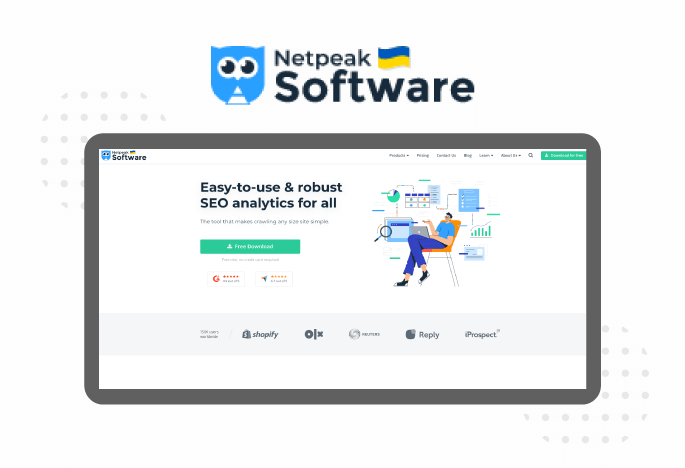
Key Features of Netpeak Spider
- Internal Links Analysis
- Broken Links & Redirects Finder
- Duplicate Content Finder
- SEO Parameters Checking
- Website Optimization
- Custom Crawl Rules
- Data Saving & Export
- Indexation Instructions
- Internal PageRank Calculation
Plan & Pricing
Starter- $7/month
Advanced- $12/month
Pro Bundle- $22/month
Top Google Chrome Extensions for SEO in 2024
BuzzSumo
A high-quality piece of content has a better probability of ranking in Google if it is widely shared on social media. Which demonstrates that individuals find it intriguing. Also, it is simpler to obtain backlinks to intriguing material. You may examine the number of social shares and backlinks a post is generating by using the BuzzSumo Chrome extension.

You can also input the website of a rival to discover which of their articles is receiving the most attention in terms of social shares and backlinks with this free SEO Chrome extension. It’s also important to note that BuzzSumo is a well-known content marketing tool and that PR professionals utilize it to gather campaign intelligence.
SEOquake
SEOquake is one of the most well-liked SEO chrome extensions. It enables you to quickly assess various search engine parameters, preserve them, and contrast them with outcomes from other projects. Obtain data on the number of visitors, their location, and a graph showing the site’s traffic patterns with this SEO tool. The buttons on the toolbar provide access to the Google index update, backlinks, SEMRush ranking, Facebook likes, Bing index, Alexa rankings, web archive age, and a link to the Whois page. A cheat sheet and diagnostics webpage are also available for gaining a bird’s eye view of potential issues.

SimilarWeb
Many people struggle with SEO because they lack an understanding of their rivals. You can easily evaluate any website with the SimilarWeb extension and obtain comprehensive insights into the traffic figures, bounce rates, site time, etc. The tool provides you with a wealth of valuable information and is supported by powerful technologies. This is accomplished by SimilarWeb by examining information gathered from multiple Internet service providers and website crawlers. This’s why it is one of the best SEO chrome extensions.

You can quickly find out who their target audience is, how much money they spend on advertising, and which regions of the world are driving the majority of their traffic. You may use and rely on all of this information because it is true. The SimilarWeb addon provides vital information since it contributes to SEO. Knowing where you stand versus your rivals makes defeating them much simpler.
MOZ Bar
For individuals who enjoy doing research while they’re on the road, there is this all-in-one SEO toolbar. In addition, MozBar gives you a variety of quick SEO analytics when you are looking at a web page or results page. You can check the domain authority and page authority of any website and page with this free Chrome extension for SEO.
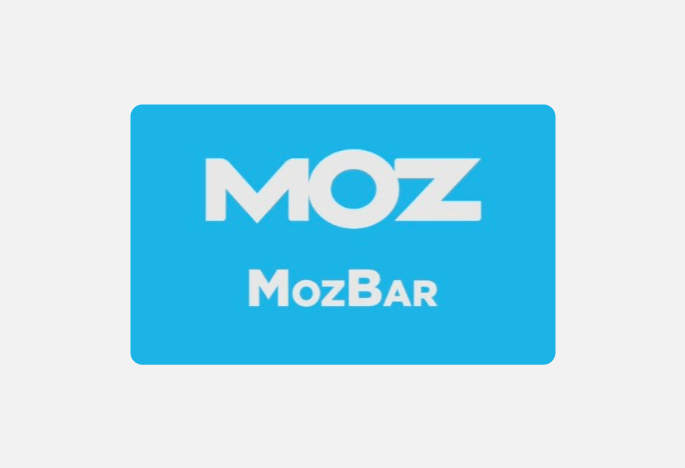
- Analyze the link stats for different SERP pages.
- Make unique searches based on a certain city, area, nation, or search engine.
- Sort links into internal, external, followed, and no-followed categories.
- On websites, emphasize keyword phrases.
- Expose page components, generic attributes, HTTP status, and markup.
- Export your SERPs analysis to a CSV file.
GrowthBar
One of the greatest Google Chrome add-ons for quick keyword research and developing SEO links is GrowthBar. On the search results page, it may provide you with keyword difficulty ranking scores, keyword ideas, backlinks, and other SEO indicators. With this SEO tool chrome extension

- You may get keyword ideas with monthly traffic measurements and competitive ratings right on the SERPs.
- You can see the domain authority and overall organic traffic of each website.
- Obtain information about your backlinks and those of your rivals.
- export any website’s backlinks, keywords, and Google Ads data to a CSV file.
- View the word count of any web page quickly.
Final words:-
Your keyword research and search engine rankings may be swiftly improved by using the best SEO extensions and tools. Prior to picking a tool, take care to research the precise functionality you want (as well as the price). To compete on search engines and stay in the competition, Free SEO tools and extensions are 100% essential whether you’re a blogger, SaaS firm, or small business. The majority of these tools provide a free trial so you may try them out before deciding.